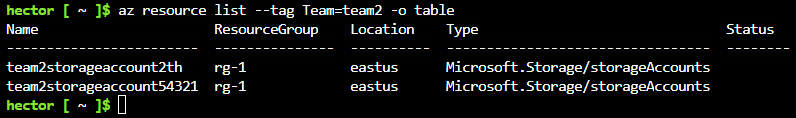Module 2: Assignment - 2
Tasks To Be Performed:
- Create 3 storage accounts with “Team” tags: team1, team2 and team3 respectively
- Create one more storage account for team2
- List all resources for team2 using tags
Continuing from Assignment 1: Module 2
In these steps, I’m using eastus as the location and Standard_LRS as the SKU. I can replace these with different values if needed.
Step 1: Create 3 Storage Accounts with Team Tags
az storage account create --name team1storageaccount54321 --resource-group rg-1 --location eastus --sku Standard_LRS --tags Team=team1
az storage account create --name team2storageaccount54321 --resource-group rg-1 --location eastus --sku Standard_LRS --tags Team=team2
az storage account create --name team3storageaccount54321 --resource-group rg-1 --location eastus --sku Standard_LRS --tags Team=team3Verify:
az storage account list --resource-group rg-1 --query "[].{Name:name, ResourceGroup:resourceGroup}" -o table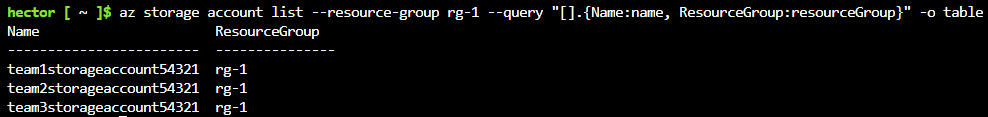
Step 2: Create One More Storage Account for Team2
az storage account create --name team2storageaccount2th --resource-group rg-1 --location eastus --sku Standard_LRS --tags Team=team2Step 3: List All Resources for Team2 Using Tags
I use the following command to list all resources that have been assigned the tag Team with the value team2.
az resource list --tag Team=team2 -o table