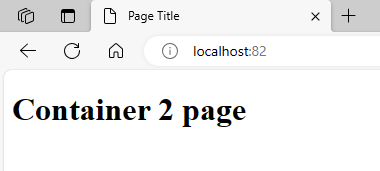Docker Part 2 Assignment - 3
Tasks To Be Performed:
- Create 5 custom container with 5 different default pages
- Using Docker Compose deploy these 5 containers on port 81, 82, 83, 84 and 85 respectively
Step 1:
I will create five directories, each containing a custom ‘index.html’ file. These directories will serve as the bind mounts for individual containers. I will use the same docker_vol directory as in Assignment 2 – Docker – II.
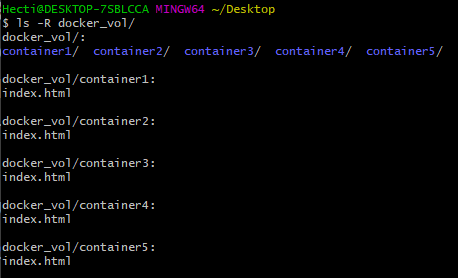
Crafting docker compose file docker-compose.yml
version: '3'
services:
container1:
image: httpd
ports:
- "81:80"
volumes:
- /c/Users/Hecti/Desktop/docker_vol/container1:/var/www/html
container2:
image: httpd
ports:
- "82:80"
volumes:
- /c/Users/Hecti/Desktop/docker_vol/container2:/var/www/html
container3:
image: httpd
ports:
- "83:80"
volumes:
- /c/Users/Hecti/Desktop/docker_vol/container3:/var/www/html
container4:
image: httpd
ports:
- "84:80"
volumes:
- /c/Users/Hecti/Desktop/docker_vol/container4:/var/www/html
container5:
image: httpd
ports:
- "85:80"
volumes:
- /c/Users/Hecti/Desktop/docker_vol/container5:/var/www/htmlI execute the Docker Compose file using the docker-compose up -d command.
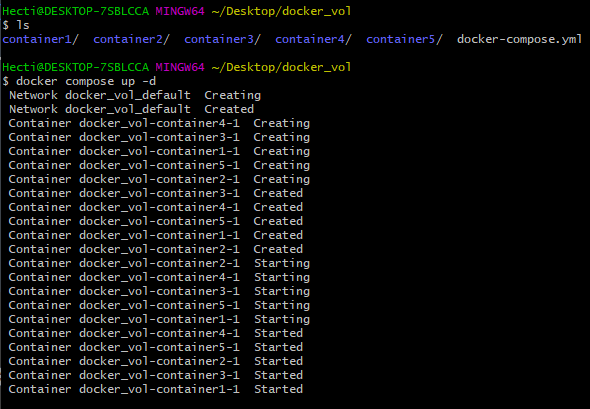
I test one of the ports to access the custom page hosted by one of the containers.
Success
Testing the rest