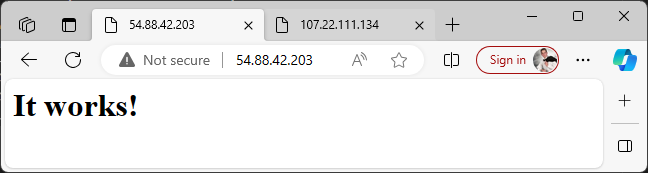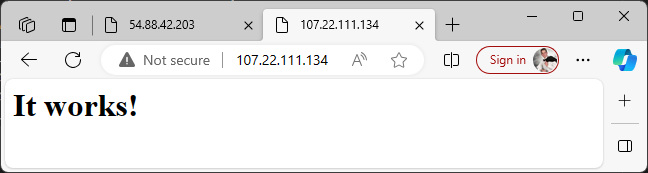Docker Part 2 Assignment - 4
Tasks To Be Performed:
- Create a Docker swarm cluster with 3 nodes
- Deploy an Apache container with 4 replicas
Step 1: Creating Security Group
- Swarm Management Ports:
- TCP port 2377: This port facilitates communication between manager nodes and worker nodes. It’s essential for all nodes in the Swarm cluster.
- Overlay Network Ports (if used):
- UDP and TCP ports 7946: These ports are utilized for control plane communication among nodes in the overlay network.
- UDP port 4789: This port is employed for transporting overlay network data traffic. It’s specifically used when using overlay networks with Docker services.
- Service Published Ports:
- In my Swarm setup, I have a web service running so I need to open the specific port configured for this service
80.
- In my Swarm setup, I have a web service running so I need to open the specific port configured for this service
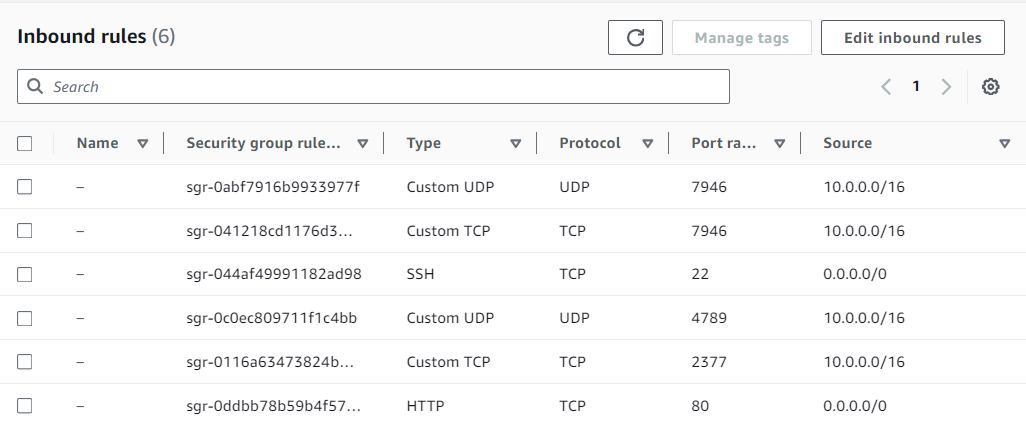 SSH access is set to allow connections from any source (
SSH access is set to allow connections from any source (0.0.0.0), for remote access to perform the activities I’m documenting. Additionally, to enhance security, all ports related to Docker are confined within the VPC CIDR range (10.0.0.0/16). Furthermore, HTTP connections are permitted from any source (0.0.0.0).
Step 2: EC2 Instances
I will create three EC2 instances, each running Ubuntu 22.04, and configure them to use the specified security group. Additionally, I will enable public IP addresses for these instances to facilitate SSH access.
Installing Docker in all instances:
#!/bin/bash
sudo apt-get update -y
sudo apt-get install docker.io -yDocumenting Docker version:
Docker version 24.0.5, build 24.0.5-0ubuntu1~22.04.1Instances Private IPs
master
10.0.1.199worker110.0.1.176worker210.0.1.38
On the master node, I initiate the Docker Swarm with the following command:
docker swarm init --advertise-addr=10.0.1.199This command initializes the Swarm and designates 10.0.1.199 as the advertised address, which is the address that other nodes in the Swarm will use to connect to the master node for management and coordination.
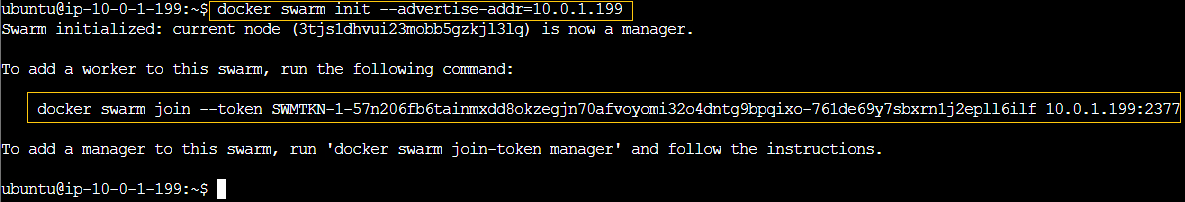 Additionally, it outputs a Docker Swarm join token, which is used by worker nodes to join the Swarm.
Additionally, it outputs a Docker Swarm join token, which is used by worker nodes to join the Swarm.
In worker1 and worker2, I use the token by running the docker swarm join command to join them to the cluster.
docker swarm join --token SWMTKN-1-57n206fb6tainmxdd8okzegjn70afvoyomi32o4dntg9bpqixo-761de69y7sbxrn1j2epll6ilf 10.0.1.199:2377I verify the nodes in the swarm by using the docker node ls command.
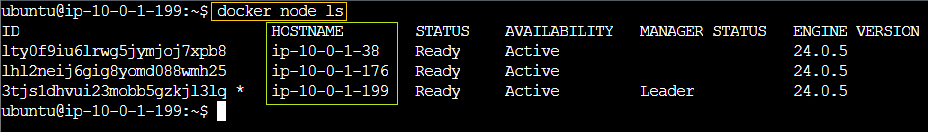
Step 3: Deploying Apache Container with 4 Replicas
Now that I have set up a Docker Swarm cluster, I can deploy an Apache container with 4 replicas. On the master node, I will create a docker-compose.yml file with the following content:
version: '3.8'
services:
apache:
image: httpd:latest
deploy:
replicas: 4
ports:
- "80:80"I deploy the service:
docker stack deploy -c docker-compose.yml my-apache-stackThis configuration will create 4 replicas of the Apache container and distribute them across the Swarm nodes.
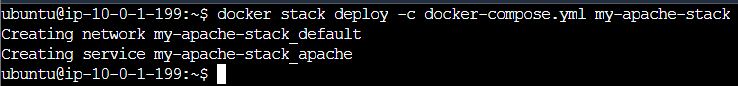
I check the container distribution:
docker service ps my-apache-stack_apache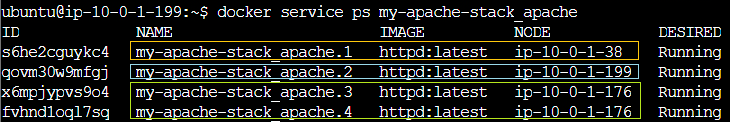
To verify that the Apache page is up and running, I will use the public IP addresses of worker2 and the master node and access it through a web browser.
Success