Module 2: Git Assignment - 4
Tasks To Be Performed:
- Put master.txt on master branch, stage and commit
- Create 3 branches: public 1, public 2 and private
- Put public1.txt on public 1 branch, stage and commit
- Merge public 1 on master branch
- Merge public 2 on master branch
- Edit master.txt on private branch, stage and commit
- Now update branch public 1 and public 2 with new master code in private
- Also update new master code on master
- Finally update all the code on the private branch
Initialization: Create a Git working directory
mkdir GitAssignment4
cd GitAssignment4
git init
Step 1:
Add master.txt on master branch, stage, and commit
echo "Content of master.txt" > master.txt
git add master.txt
git commit -m "Added master.txt to master branch"
Step 2:
Create 3 branches: public 1, public 2, and private
git branch public1
git branch public2
git branch private
Step 3:
Add public1.txt on public 1 branch, stage, and commit
git checkout public1
echo "Content of public1.txt" > public1.txt
git add public1.txt
git commit -m "Added public1.txt to public1 branch"
Step 4:
Merge public1 branch into master branch
git checkout master
git merge public1
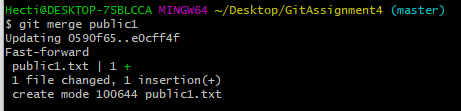
Step 5:
Public2 has no contents:
git merge public2
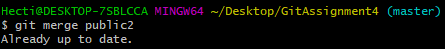
Step 6:
Edit master.txt on private branch, stage, and commit
git checkout private
echo "Edited content of master.txt" >> master.txt
git add master.txt
git commit -m "Edited master.txt in private branch"
Step 7:
Update public1 and public2 branches with changes from private branch
git checkout public1
git merge private
git checkout public2
git merge private
Step 8:
Update master with the new code from private branch
git checkout master
git merge private
Step 9:
git checkout private
git merge master
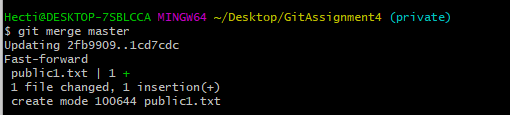 The
The Fast-forward indicates that private simply moved forward to the latest commit of master. As a result, the file public1.txt was added to the private branch.