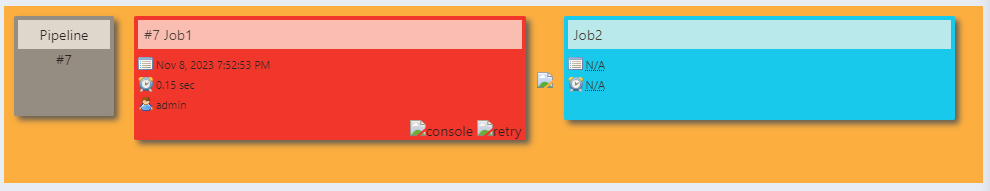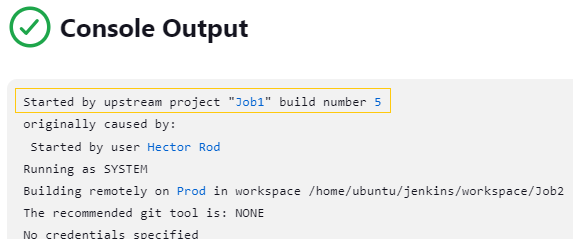Module 6: Jenkins Assignment - 3
Tasks To Be Performed:
- Create a pipeline in Jenkins
- Once push is made to “develop” a branch in Git, trigger job “test”. This will copy Git files to test node
- If test job is successful, then prod job should be triggered
- Prod jobs should copy files to prod node
“Building upon Assignment 2 – Jenkins, we’ll make it so that ‘Job2’ triggers as a result of a successful execution of ‘Job1.‘”
We go to ‘Job2’s’ configuration under ‘Build Triggers,’ uncheck ‘GitHub hook trigger for GITScm polling,’ and select ‘Build after other projects are built’ instead, ensuring it triggers only if the build is successful/stable.
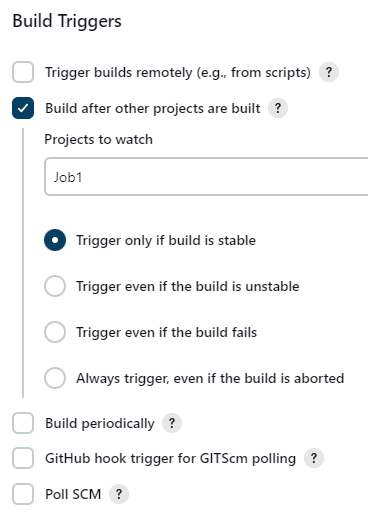
I will install the ‘Build Pipeline’ plugin, which visualizes the connections between upstream and downstream jobs as a graph.
Manage Jenkins > Plugins
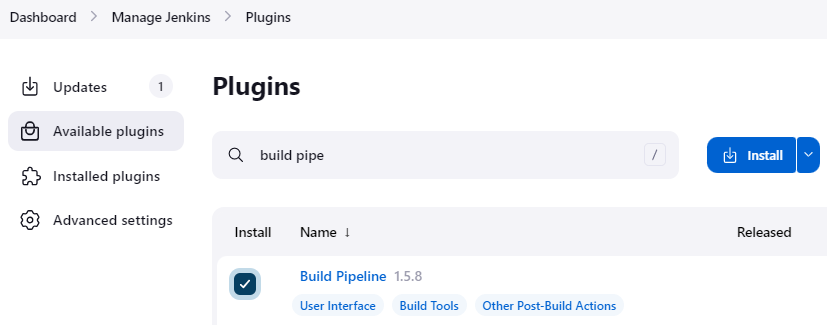
I’ll create a new view from the Dashboard.
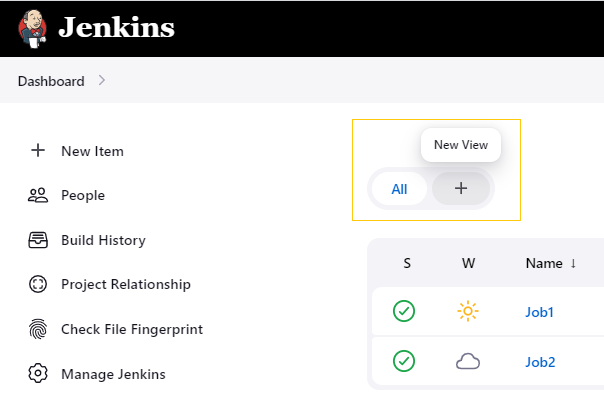
Give it a name
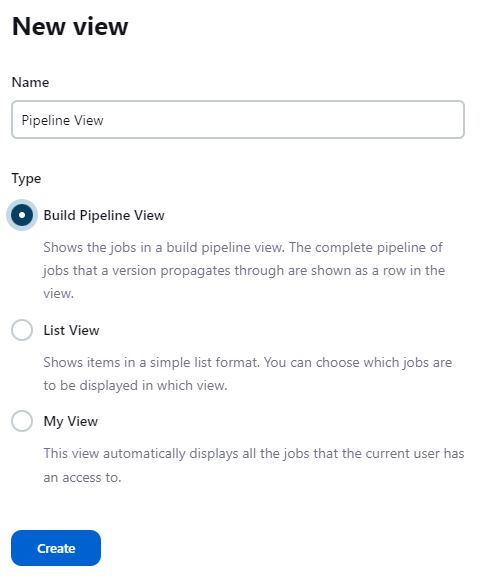 After clicking ‘Create,’ I am prompted for additional configuration, which I leave at the default settings. Then, I click the ‘OK’ button to finish.
After clicking ‘Create,’ I am prompted for additional configuration, which I leave at the default settings. Then, I click the ‘OK’ button to finish.
%%jenkins_view.png%%
Now, we can see the new view.
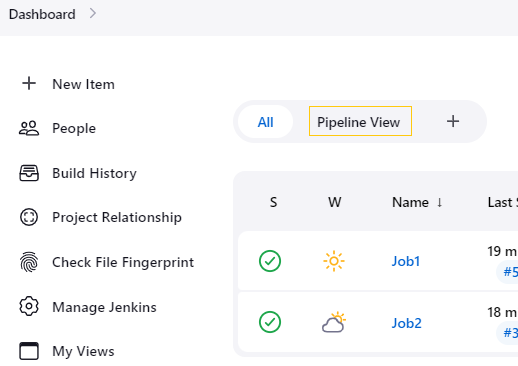
When we click “Pipeline View” we can see the pipeline. We then click “Run” to start it
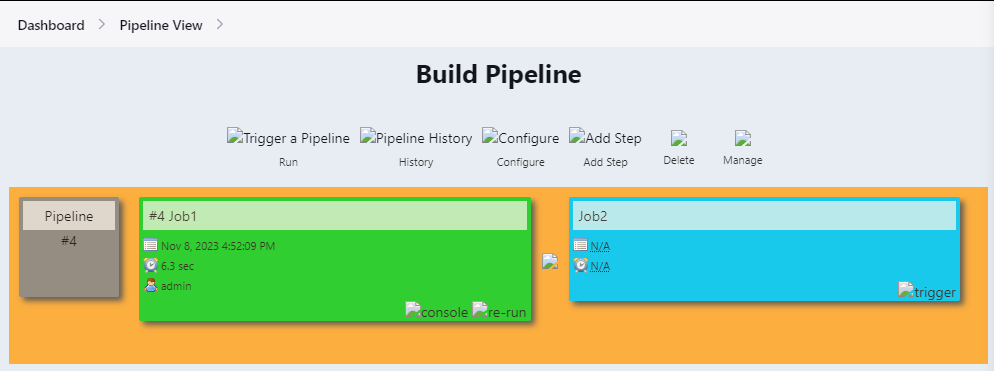
If I check the ‘Console Output’ for each job, I can see that ‘Job2’ was triggered by the successful completion of ‘Job1.
Job1
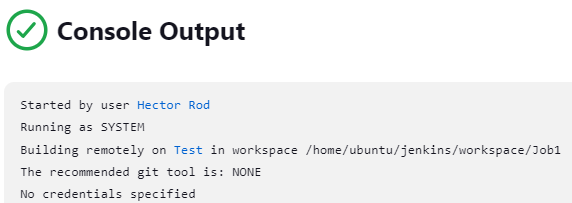 Job2
Job2
Success
After the run, we observe that ‘Job1’ build number 5 has successfully triggered ‘Job2’ build number 3.
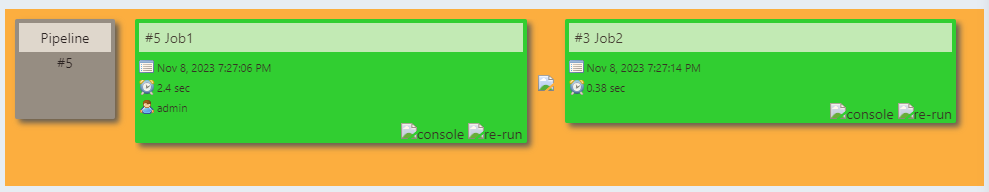
Now, I’ll intentionally cause ‘Job1’ to fail to observe the resulting behavior. As expected, when ‘Job1’ fails, ‘Job2’ does not execute.