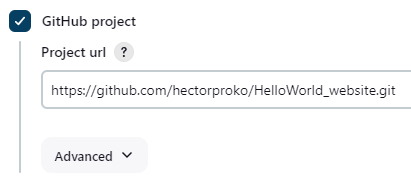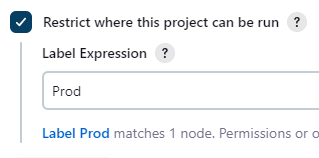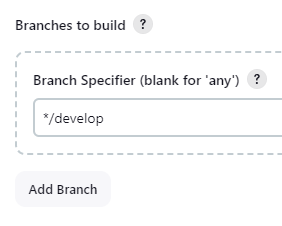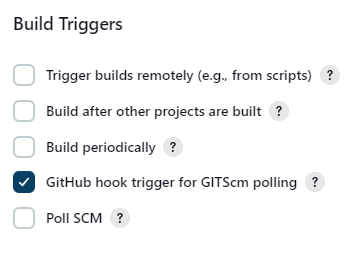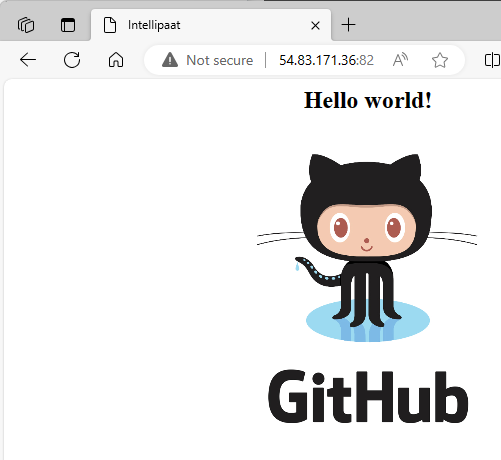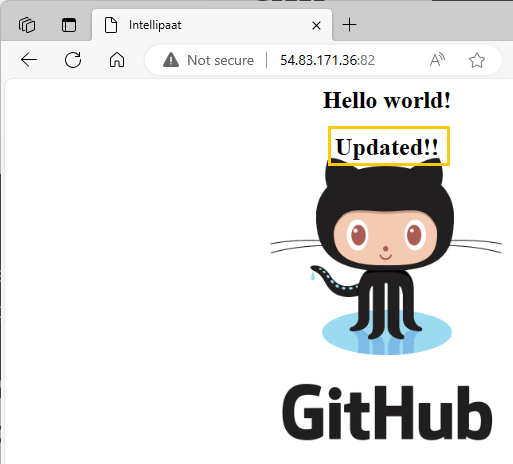Module 6: Case Study - Integration of DevOps Tools with Jenkins
Problem Statement: You have been hired as a DevOps Engineer in XYZ software company. They want to implement CI/CD pipeline in their company. You have been asked to implement this lifecycle as fast as possible. As this is a product-based company, their product is available on this GitHub link. website.git
Following are the specifications of the continuous integration:
- Git workflow has to be implemented
- CodeBuild should automatically be triggered once a commit is made to master branch or develop branch. If a commit is made to master branch, build and publish a website on port 82. If a commit is made to develop a branch, just build the product, do not publish.
- Create a pipeline for the above tasks
- Create a container with Ubuntu and Apache installed in it and use that container to build the code and the code should be on ‘/var/www/html’.
Prerequisite
I encountered issues while attempting to fork the ’website.git’ repository. Consequently, I created my own repository named HelloWorld_website
I start by creating a Dockerfile and then push it to the master branch with the following content:
FROM ubuntu
RUN apt-get update
RUN apt-get install apache2 -y
ADD . /var/www/html
ENTRYPOINT apachectl -D FOREGROUNDI create a develop branch
git branch developIn our Prod node we need to install docker
sudo apt update -y
sudo apt install docker.io -y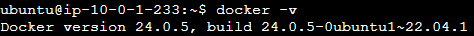
We create a Freestyle project named ‘Develop Job.’ This job is configured only to build (clone repo) and its not meant to publish the output.
In our new repository, we need to configure Webhooks as we did for Assignment 1 – Jenkins.
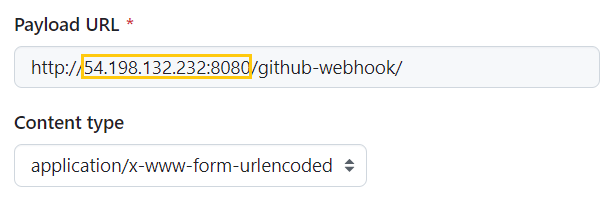
Then, we create a ‘Master Job’ identical to the ‘Develop Job’ but with a different Branch Specifier.
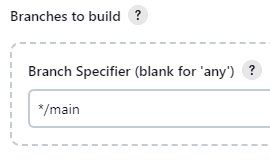
We execute the job to verify that the files are correctly appearing in the Prod node.
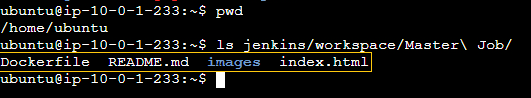
I add ‘Build Steps’ configured to execute shell commands.
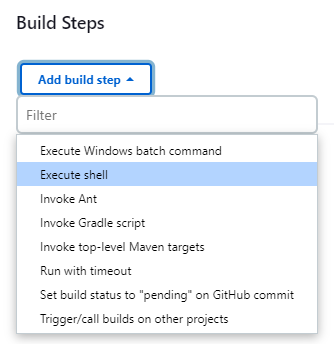 Then, I insert the commands into the designated section.
Then, I insert the commands into the designated section.
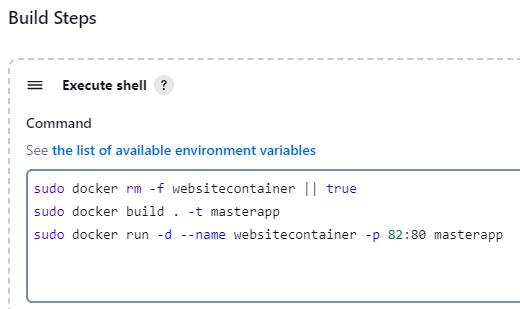
Commands explained:
Removes a specific container (if it exists):
sudo docker rm -f websitecontainer || trueThe
|| truepart ensures that the command will not fail if th container does not exist (which would otherwise stop the Jenkins job if set to fail on any error).Warning
If we do not include a cleanup step, running the job multiple times can lead to conflicts due to the presence of a previously running container with the same name.
Builds the new Docker image:
sudo docker build . -t masterappRuns the new container:
sudo docker run -d --name websitecontainer -p 82:80 masterappMaps port 82 on the host machine to port 80 on the container
^77e322
I “Build Now” the job and it success
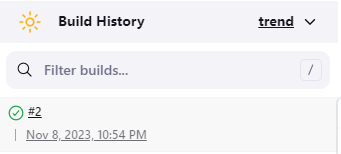
We verify the hosted page by accessing the Prod node’s public IP address through port 82.
Note
An inbound rule was added to the Security Group to allow traffic on port 82.
Success
Now, let’s test the webhook functionality. To do this, I will edit the ‘index.html’. The changes will be made directly on GitHub, followed by committing the update to the repository.
Job successfully triggered and built
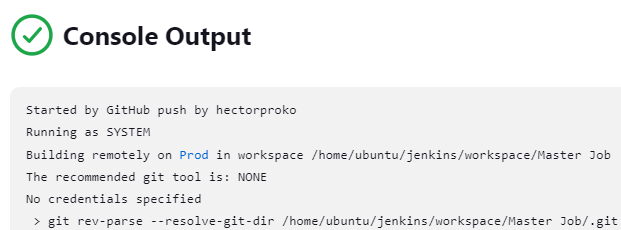
Success