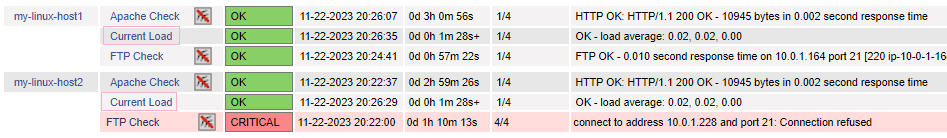Nagios Assignment - 4
To Be Performed:
- On both the slaves run a CPU checking service
- Reduce the check interval on slave2 to 1 minute since it’s a critical server
To create a service that checks CPU load, I copied the definition from localhost.cfg and modified it accordingly for my specific needs.
define service {
use local-service
host_name localhost
service_description Current Load
check_command check_local_load!5.0,4.0,3.0!10.0,6.0,4.0
}For host1.cfg, I changed the host_name
define service {
use local-service
host_name my-linux-host1
service_description Current Load
check_command check_local_load!5.0,4.0,3.0!10.0,6.0,4.0
}For host2.cfg, in addition to changing the host_name, I also added a check_interval parameter with a value of 1 to overwrite the default values.
define service {
use local-service
host_name my-linux-host2
check_interval 1
service_description Current Load
check_command check_local_load!5.0,4.0,3.0!10.0,6.0,4.0
}Restarted Nagios service
sudo systemctl restart nagiosNow, the ‘Current Load’ service appears as a monitored service for both my-linux-host1 and my-linux-host2 in the Nagios interface.