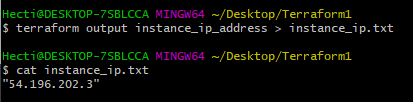PENDING CLEANUP
Module 8: Terraform Assignment - 5
Tasks To Be Performed:
- Destroy the previous deployments
- Create a script to install Apache2
- Run this script on a newly created EC2 instance
- Print the IP address of the instance in a file on the local once deployed
Step1.
Destroy Assignment 4 – Terraform
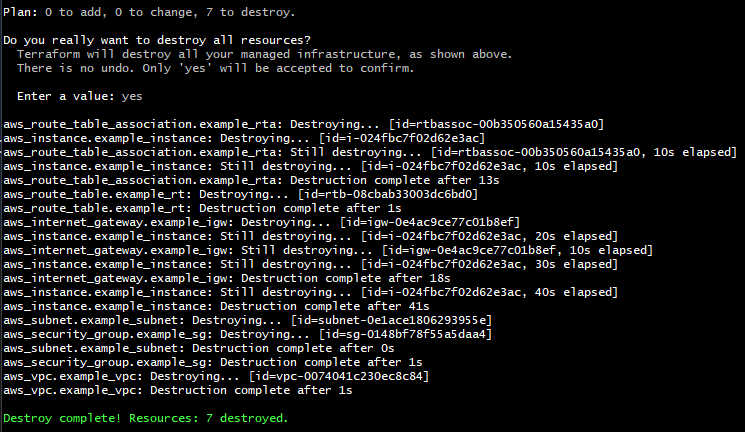
Step2:
#!/bin/bash
sudo apt-get update
sudo apt-get install -y apache2Step3:
I’ll add the following to
user_data = <<-EOF
#!/bin/bash
sudo apt-get update
sudo apt-get install -y apache2
EOFStep 4: Output the IP Address to a Local File
You can use Terraform’s output functionality to print the instance’s IP address to a file after deployment. Define an output variable in your Terraform configuration:
output "instance_ip_address" {
value = aws_instance.example_instance.public_ip
}After running terraform apply, the IP address of the instance will be displayed in the output. To save this to a file, you can redirect Terraform’s output:
terraform apply | tee apply_output.txt
Or, you can just output the specific value after apply:
terraform output instance_ip_address > instance_ip.txt
provider "aws" {
region = "us-east-1"
}
resource "aws_vpc" "example_vpc" {
cidr_block = "10.0.0.0/16"
tags = {
Name = "example-vpc"
}
}
resource "aws_subnet" "example_subnet" {
vpc_id = aws_vpc.example_vpc.id
cidr_block = "10.0.1.0/24"
availability_zone = "us-east-1a"
tags = {
Name = "example-subnet"
}
}
resource "aws_internet_gateway" "example_igw" {
vpc_id = aws_vpc.example_vpc.id
tags = {
Name = "example-igw"
}
}
resource "aws_route_table" "example_rt" {
vpc_id = aws_vpc.example_vpc.id
route {
cidr_block = "0.0.0.0/0"
gateway_id = aws_internet_gateway.example_igw.id
}
tags = {
Name = "example-route-table"
}
}
resource "aws_route_table_association" "example_rta" {
subnet_id = aws_subnet.example_subnet.id
route_table_id = aws_route_table.example_rt.id
}
resource "aws_security_group" "example_sg" {
name = "example-sg"
description = "Example Security Group"
vpc_id = aws_vpc.example_vpc.id
ingress {
from_port = 22
to_port = 22
protocol = "tcp"
cidr_blocks = ["0.0.0.0/0"]
}
egress {
from_port = 0
to_port = 0
protocol = "-1"
cidr_blocks = ["0.0.0.0/0"]
}
tags = {
Name = "example-security-group"
}
}
resource "aws_instance" "example_instance" {
ami = "ami-0230bd60aa48260c6"
instance_type = "t2.micro"
subnet_id = aws_subnet.example_subnet.id
associate_public_ip_address = true
vpc_security_group_ids = [aws_security_group.example_sg.id]
user_data = <<-EOF
#!/bin/bash
sudo yum update -y
sudo yum install -y httpd
sudo systemctl start httpd
sudo systemctl enable httpd
EOF
tags = {
Name = "example-instance"
}
output "instance_ip_address" {
value = aws_instance.example_instance.public_ip
}
}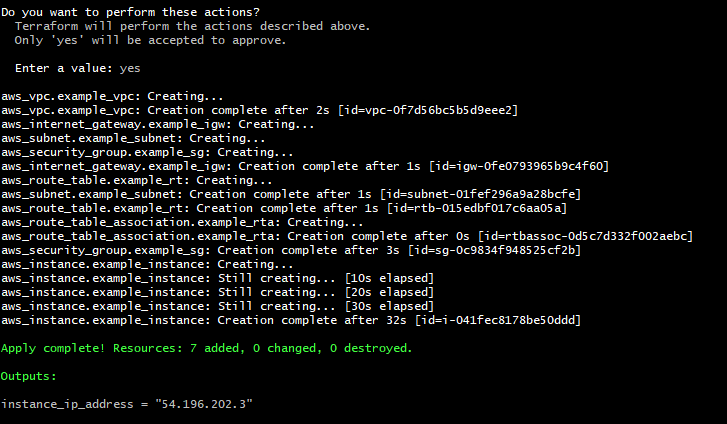
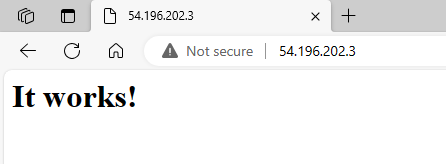
terraform output instance_ip_address > instance_ip.txt