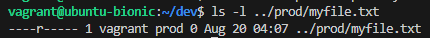Module 2 — Assignment
Problem Statement:
You work for XYZ organization, and your work environment is UNIX/Linux-based. Your assignment consists of the following tasks:
- Create 3 Users: Create three users who will have access to the server.
- Create a Group: Establish a group named “webdev” and add the newly created users to this group.
- Folder and File Permissions: Create a folder named “dev” and place a file within it. Set permissions for the file such that it can only be accessed by members of the “webdev” group.
- User Removal: Remove one user from the “webdev” group and subsequently delete that user from the system.
- File Relocation and Ownership Change: Move the file from the “dev” folder to another folder. Change the file’s group ownership thereafter.
- Create 3 Users: Create three users who will have access to the server.
sudo useradd user1
sudo useradd user2
sudo useradd user3Confirming:
getent passwd | grep 'user1\|user2\|user3'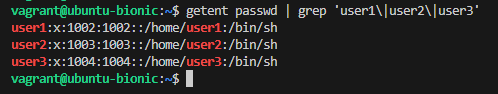 Set their passwords:
Set their passwords:
sudo passwd user1
sudo passwd user2
sudo passwd user3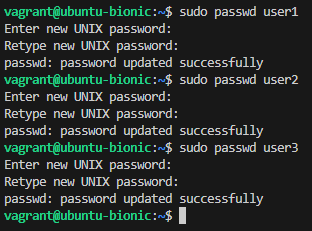
- Create a Group: Establish a group named “webdev” and add the newly created users to this group.
sudo groupadd webdevAdding the users to group dev:
sudo usermod -aG webdev user1
sudo usermod -aG webdev user2
sudo usermod -aG webdev user3Confirming:
getent group webdev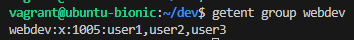
- Folder and File Permissions: Create a folder named “dev” and place a file within it. Set permissions for the file such that it can only be accessed by members of the “webdev” group.
mkdir dev #Create the folder "dev"
cd dev #Change to the "dev" directory:
touch myfile.txt #Create a file inside "dev"
ls -l #To see the permissions and ownership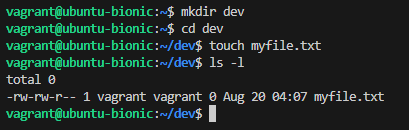 Changing group ownership of the file to “webdev”:
Changing group ownership of the file to “webdev”:
sudo chown :webdev myfile.txtChanging the file permissions so that only group members can read the file:
sudo chmod 040 myfile.txt #only group can read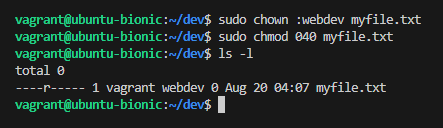
- User Removal: Remove one user from the “webdev” group and subsequently delete that user from the system.
Removing user user3 from the group:
sudo gpasswd -d user3 webdev #remove from groupRemoval and confirmation:
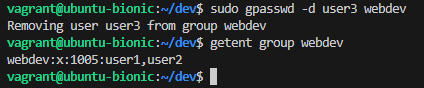 Deleting the user:
Deleting the user:
sudo userdel -r user3Deletion and confirmation:
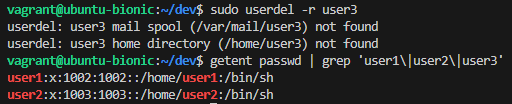
- File Relocation and Ownership Change: Move the file from the “dev” folder to another folder. Change the file’s group ownership thereafter.
Creating “prod” folder:
mkdir ../prodMoving the file there:
mv myfile.txt ../prod/Changing the group ownership to “prod”:
sudo chown :newgroup ../prod/myfile.txtConfirming: