(old Packer To AMI (AWS) )
Info
This project uses Vagrant as a test environment to run Packer within a virtual machine. The primary goal is to produce custom Amazon Machine Images (AMIs) for AWS.
Vagrant Environment:
This Vagrant configuration is aimed at setting up an environment with AWS CLI and HashiCorp’s Packer. The virtual environment will run on an “ubuntu/bionic64” base box and facilitate the AWS CLI’s configuration based on the user’s input for access and secret keys. Once the AWS CLI is configured, it runs a test to list objects in S3, ensuring the setup is successful. Additionally, the script installs Packer, a tool used to create machine and container images for multiple platforms.
puts "Please enter your YOUR_ACCESS_KEY:"
YOUR_ACCESS_KEY = STDIN.gets.chomp
puts "Please enter your YOUR_SECRET_KEY:"
YOUR_SECRET_KEY = STDIN.gets.chomp
YOUR_DEFAULT_REGION = "us-east-1"
YOUR_PREFERRED_OUTPUT_FORMAT = "json"
Vagrant.configure("2") do |config|
config.vm.box = "ubuntu/bionic64"
# Shared folder configuration
config.vm.synced_folder "./shared", "/home/vagrant/shared"
# AWS CLI Node Configuration
config.vm.define "aws_cli" do |node1|
node1.vm.hostname = "AWSCLI"
node1.vm.network "private_network", type: "dhcp"
# Install AWS CLI
node1.vm.provision "shell", inline: <<-SHELL
apt-get update
apt-get install unzip
curl "https://awscli.amazonaws.com/awscli-exe-linux-x86_64.zip" -o "awscliv2.zip"
unzip awscliv2.zip
sudo ./aws/install
aws --version
SHELL
# Configure AWS CLI
node1.vm.provision "shell", privileged: false, inline: <<-SHELL
aws configure set aws_access_key_id "#{YOUR_ACCESS_KEY}"
aws configure set aws_secret_access_key "#{YOUR_SECRET_KEY}"
aws configure set default.region "#{YOUR_DEFAULT_REGION}"
aws configure set default.output "#{YOUR_PREFERRED_OUTPUT_FORMAT}"
aws configure list
aws s3 ls
SHELL
# Install Packer
node1.vm.provision "shell", inline: <<-SHELL
curl -fsSL https://apt.releases.hashicorp.com/gpg | sudo apt-key add -
sudo apt-add-repository "deb [arch=amd64] https://apt.releases.hashicorp.com $(lsb_release -cs) main"
sudo apt-get update && sudo apt-get install packer
packer --version
SHELL
end
endPacker Template:
This Packer template is geared towards automating the creation of custom Amazon Machine Images (AMIs) for AWS. It fetches the most recent RHEL-8 AMI and provisions it with custom configurations, eventually wrapping it up into a Vagrant box as well.
data "amazon-ami" "latest_base_image" {
filters = {
virtualization-type = "hvm"
name = "RHEL-8*_HVM-*"
root-device-type = "ebs"
architecture = "x86_64"
}
owners = ["309956199498"] # Red Hat account ID
most_recent = true
}
variable "app_name" {
type = string
default = "nginx"
}
locals {
ami_id = data.amazon-ami.latest_base_image.id
}
source "amazon-ebs" "nginx" {
ami_name = "PACKER-DEMO-${var.app_name}"
instance_type = "t2.micro"
region = "us-east-1"
source_ami = "${local.ami_id}"
ssh_username = "ec2-user"
tags = {
Env = "DEMO"
Name = "PACKER-DEMO-${var.app_name}"
}
}
build {
sources = ["source.amazon-ebs.nginx"]
provisioner "shell" {
script = "script/script.sh"
}
post-processor "vagrant" {
only = ["amazon-ebs.nginx"]
}
}Key Components:
Data Source: Fetches the most recent version of RHEL-8 AMI.
Locals: Defines commonly used variables, notably the name of the application (nginx) and the fetched AMI ID.
Source Block: Configures the AMI creation process with settings like instance type, region, and SSH access details.
Build Block: Specifies how the image should be provisioned, and processed. Here, a shell script (script.sh) is used for provisioning, and a Vagrant post-processor is added to the workflow.
script.sh contains:
#!/bin/bash
sudo yum -y update
sudo yum install -y nginx
sudo chkconfig nginx onI have all these files in a directory named shared. This directory is set up to synchronize with the Vagrant virtual machine (VM). Specifically, the contents of the shared directory on the host are mirrored within the /home/vagrant/shared directory inside the VM.
The Vagrantfile contains the configuration that establishes this synchronization:
config.vm.synced_folder "./shared", "/home/vagrant/shared"When we inspect the contents of the shared directory from within the VM:
vagrant@AWSCLI:~/shared$ tree
.
├── script
│ └── script.sh
└── vm.pkr.hcl
1 directory, 2 filesThis exists in the same directory as the Vagrantfile
It reveals:
A sub-directory named script which contains a shell script script.sh.
A Packer template file vm.pkr.hcl.
This structure means that any changes made to the files within the shared directory on the host machine will be immediately reflected inside the VM at /home/vagrant/shared. This synchronization makes it easier to work with and edit files, as changes can be made on the host and then instantly tested or deployed within the VM.
To validate the Packer configuration, run:
packer validate vm.pkr.hclOutput:
The configuration is valid.
To execute the build based on the configuration:
packer build vm.pkr.hclAfter a successful build, the AMI is created in AWS:
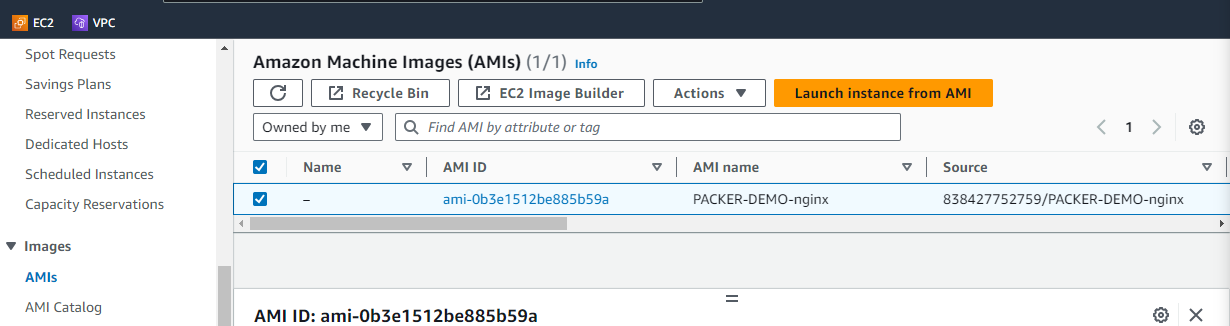
Credits
This project was inspired by the article “Packer Tutorial For Beginners – Automate AMI Creation” written by Bibin Wilson on January 5, 2023.