Note
Problem Statement: You work for XYZ Corporation. Your tnrporation wants to launch a new web-based appliætion using AWS Virtual Machines. Configure the resources accMdingly with appropriate storage for the tasks.
Tasks To Be Performed:
- Launch a Linux EC2 instance.
- Create an EBS volume with 20 GB of storage and attach it to the created EC2 instance.
- Resize the attached volume and make sure it reflects in the connected instance.
I’ll log in to my AWS account and go to EC2 Dashboard and click Launch instance.
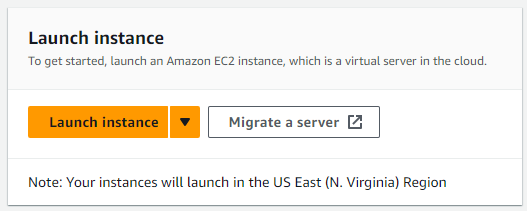
I’ll named the instance Assig2 and keep the defaults
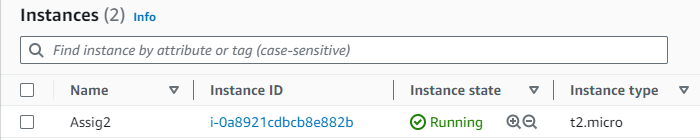
To create an EBS I’ll go to Elastic Block Store > Volumes > Create volume
I’ll keep the default except for Size and click Create Volume
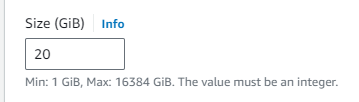
The Volume is ready
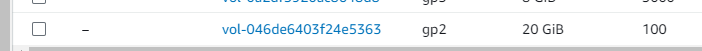
To attach the volume I select it and in Actions > Attach volume
I make sure I select the right instance
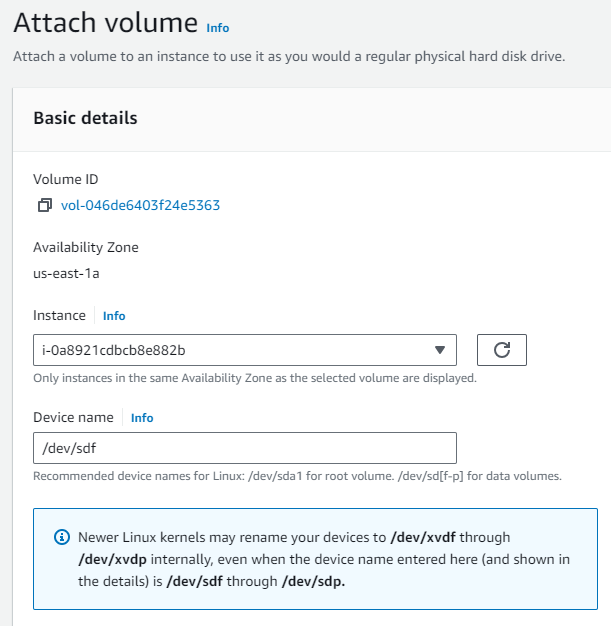
I’ll connect to the instance using EC2 Instance Connect to check the newly attached Volume by running lsblk
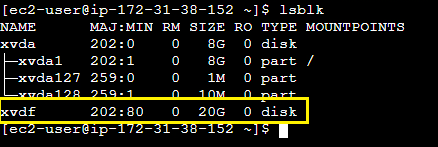 Shows
Shows xvdf with expected size of 20GB
Now we resize the Volume by going back to Elastic Block Store > Volumes > Actions > Modify volume.
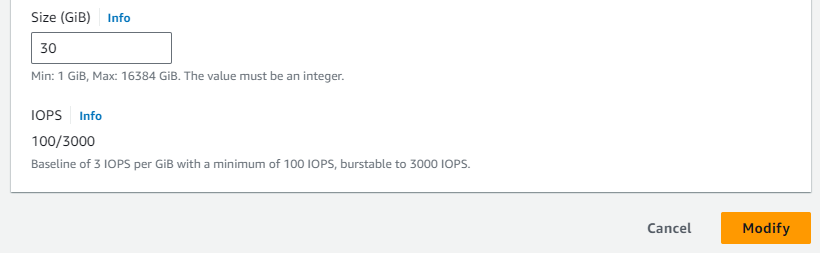 We change it to 30Gib
We change it to 30Gib
We wait for the changes to complete. Progress shown in column Volume State.
Then I check again in the EC2 instance
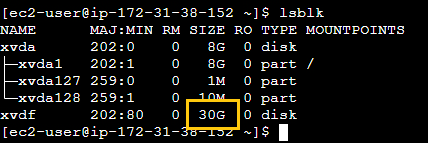
We confirmed the new size is reflected