Note
Tasks To Be Performed:
- Create an EFS and connect it to 3 different EC2 instances. Make sure that all instances have different operating systems. For instance, Ubuntu, Red Hat Linux and Amazon Linux 2.
First I’ll create 2 Security Groups
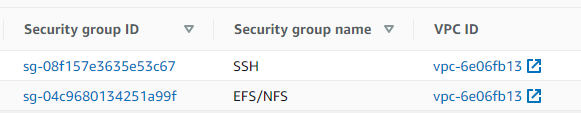 SSH - Allows SSH connection from anywhere
EFS/NFS - Allows NFS traffic (typically on port 2049) from default VPC’s CIDR
SSH - Allows SSH connection from anywhere
EFS/NFS - Allows NFS traffic (typically on port 2049) from default VPC’s CIDR 172.31.0.0/16. This is aimed at enabling the instance to communicate with the EFS mount target.
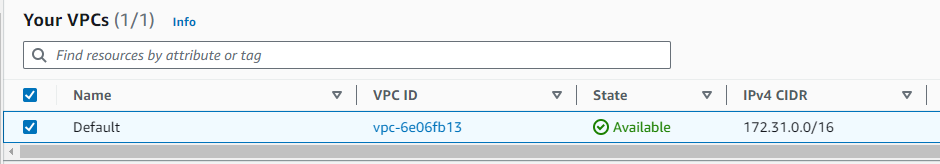
I’ll create an EFS filesystem called EFS_for3Instance at Amazon EFS > Filesystems > Create file system
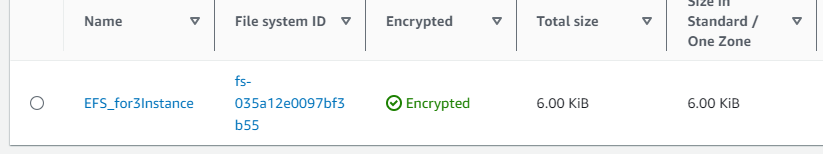
I’ll click on EFS_for3Instance and navigate to Network tab to replace the Security Group associated with Mount Targets with the one I create EFS/NFS
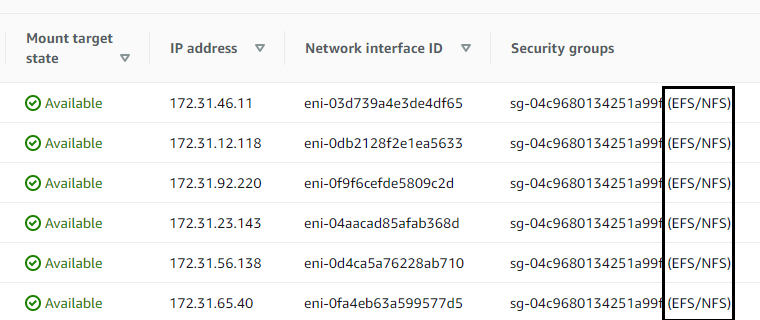
I click the button Attach to get the EFS’s mount command. In this case is the following:
sudo mount -t nfs4 -o nfsvers=4.1,rsize=1048576,wsize=1048576,hard,timeo=600,retrans=2,noresvport fs-035a12e0097bf3b55.efs.us-east-1.amazonaws.com:/ efs
I will now create 3 EC2 Instances Ubuntu, Red Hat and Amazon Linux.
They will all have the same Security Groups that I created attached
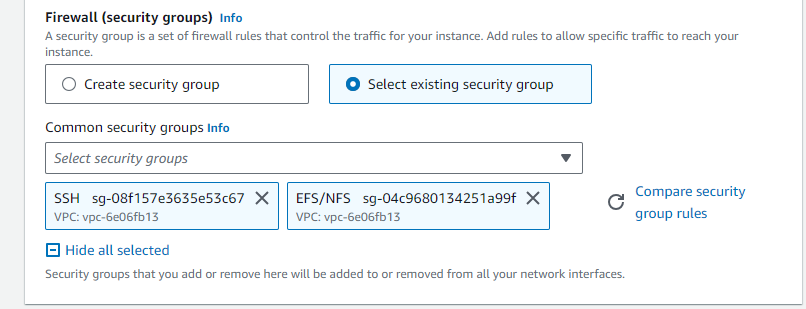
For the EC2 instance to work I need to install Amazon EFS client in them. Sense all 3 instances have different OS the commands are different
Followed AWS Doc: installing-amazon-efs-utils.html#installing-other-distro
I’ll do this installation at the time I launch the Instance through Advance details - User data
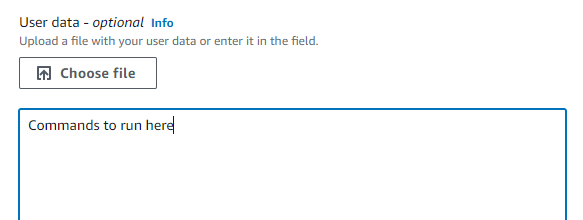
Ubuntu’s - User data
#!/bin/bash
sudo apt-get update
sudo apt-get -y install git binutils
git clone https://github.com/aws/efs-utils
cd /efs-utils
./build-deb.sh
sudo apt-get -y install ./build/amazon-efs-utils*deb
# Create the directory where the EFS will be mounted
sudo mkdir /efs
# Mount the EFS filesystem
sudo mount -t nfs4 -o nfsvers=4.1,rsize=1048576,wsize=1048576,hard,timeo=600,retrans=2,noresvport fs-035a12e0097bf3b55.efs.us-east-1.amazonaws.com:/ /efsRed Hat’s - User data
#!/bin/bash
sudo yum -y install git
git clone https://github.com/aws/efs-utils
cd /efs-utils
sudo yum -y install make
sudo yum -y install rpm-build
sudo make rpm
sudo yum -y install ./build/amazon-efs-utils*rpm
# Create the directory where the EFS will be mounted
sudo mkdir /efs
# Mount the EFS filesystem
sudo mount -t nfs4 -o nfsvers=4.1,rsize=1048576,wsize=1048576,hard,timeo=600,retrans=2,noresvport fs-035a12e0097bf3b55.efs.us-east-1.amazonaws.com:/ /efsAmazon Linux 2’s - User data
#!/bin/bash
# Install amazon-efs-utils
sudo yum install -y amazon-efs-utils
# Create the directory where the EFS will be mounted
sudo mkdir /efs
# Mount the EFS filesystem
sudo mount -t nfs4 -o nfsvers=4.1,rsize=1048576,wsize=1048576,hard,timeo=600,retrans=2,noresvport fs-035a12e0097bf3b55.efs.us-east-1.amazonaws.com:/ /efs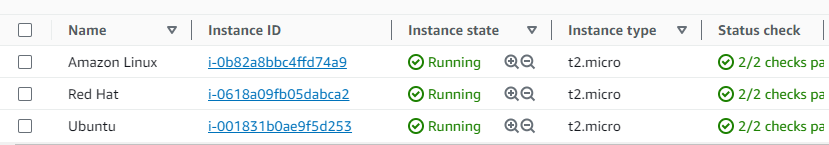
Now I’ll connect to each instance to check:
Ubuntu:
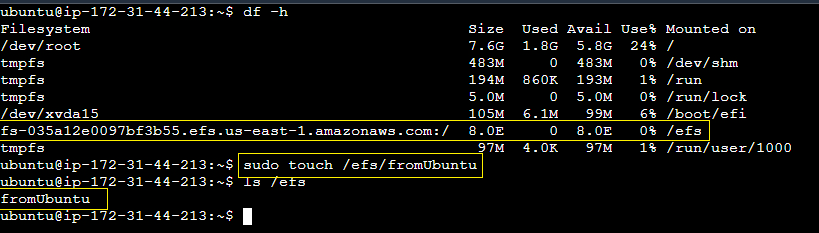 I see the mounted EFS and create a test file
I see the mounted EFS and create a test file fromUbuntu inside
Amazon Linux:
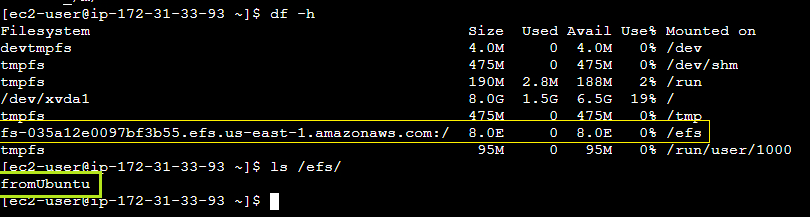
Red Hat:
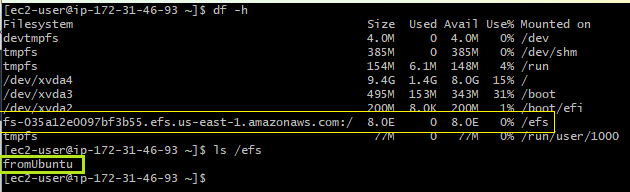
Everything works as expected