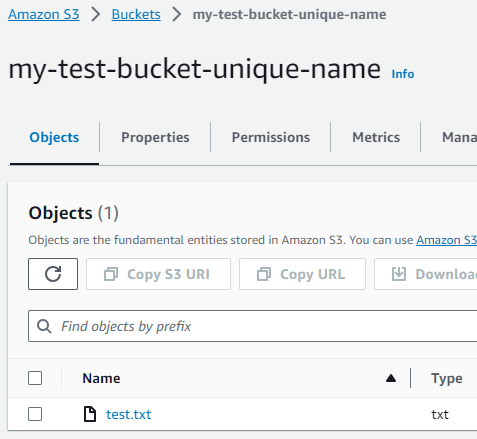Module 5: VPC Endpoints Assignment
Problem Statement: Working for an organization, you are required to provide them a safe and secure environment for the deployment of their resources. They might require different types of connectivity. Implement the following to fulfill the requirements of the company.
Tasks To Be Performed:
- Create a VPC endpoint for a S3 bucket of your choice for secure access to the files.
- I’ll Start by Accessing the Amazon VPC Dashboard:
- I’ll sign in to the AWS Management Console.
- From there, I’ll head over to “Services” and select “VPC”.
- I’ll Proceed to Create the VPC Endpoint:
- Once in the VPC Dashboard, I’ll find “Endpoints” on the left sidebar.
- I’ll then click on the “Create Endpoint” button.
- Next, I’ll Configure the Endpoint:
- I’ll give it a name tag
S3_endpoint. - In the “Service category”, I’ll choose “AWS services”.
- Under “Services”, I’ll pick the Amazon S3 service name that corresponds to my region
com.amazonaws.us-east-1.s3.- When presented with the choice between “Interface” and “Gateway”, I’ll select “Gateway” since I’m setting up for Amazon S3.
- I’ll specify the VPC I want this endpoint in which is “My default VPC”.
- For “Route tables”, I’ll associate the route table “rtb-8583fbfb” .
- In the “Policy” section, I’ll give “Full access” for simplicity, but is good practice to refine it for security.
- I’ll click on “Create endpoint”.
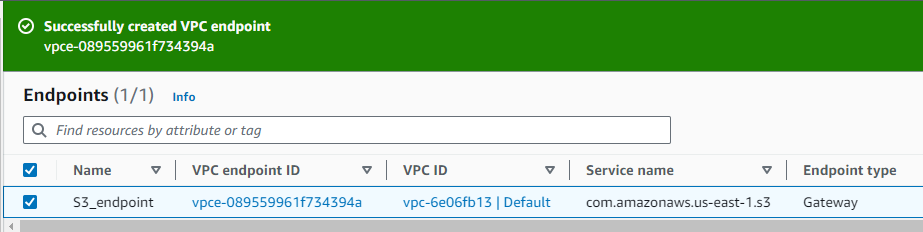
- I’ll give it a name tag
To verify the functionality of the VPC endpoint I set up, I followed these steps:
- EC2 Instance Setup:
- Launched an EC2 instance within a private subnet.
- Established a connection to the instance.
- AWS Configuration on EC2:
- Once connected, I configured the AWS CLI credentials to allow interaction with S3.
- File Creation:
- For testing purposes, I generated a file named
test.txton the EC2 instance.[ec2-user@ip-172-31-2-88 ~]$ echo "test" > test.txt
- For testing purposes, I generated a file named
Success
- S3 Bucket Creation:
- I created a new S3 bucket in the
us-east-1region.[ec2-user@ip-172-31-2-88 ~]$ aws s3api create-bucket --bucket my-test-bucket-unique-name --region us-east-1 { "Location": "/my-test-bucket-unique-name" }
- File Upload to S3:
- Uploaded the
test.txtfile to the newly created S3 bucket.[ec2-user@ip-172-31-2-88 ~]$ aws s3 cp test.txt s3://my-test-bucket-unique-name/ upload: ./test.txt to s3://my-test-bucket-unique-name/test.txt
Bucket Content Verification:
- Verified that the file was successfully uploaded by listing the contents of the S3 bucket.
[ec2-user@ip-172-31-2-88 ~]$ aws s3 ls s3://my-test-bucket-unique-name/ 2023-09-26 19:52:18 5 test.txt