Module 5: Case Study - 1
Problem Statement: You work for XYZ Corporation and based on the expansion requirements of your corporation you have been asked to create and set up a distinct Amazon VPC for the production and development team. You are expected to perform the following tasks for the respective VPCs.
Production Network:
- Design and build a 4-tier architecture.
- Create 5 subnets out of which 4 should be private named app1, app2, dbcache and db and one should be public, named web.
- Launch instances in all subnets and name them as per the subnet that they have been launched in.
- Allow dbcache instance and app1 subnet to send internet requests.
- Manage security groups and NACLs.
Development Network:
- Design and build 2-tier architecture with two subnets named web and db and launch instances in both subnets and name them as per the subnet names.
- Make sure only the web subnet can send internet requests.
- Create peering connection between production network and development network.
- Setup connection between db subnets of both production network and development network respectively.
Production
Step 1: Initiating the VPC Configuration
- Action: Created a new VPC.
- Name: ProductionVPC
- CIDR block: Configured with
10.0.0.0/16.
Step 2: Carving out the Subnets
- Public Subnet for Web Tier:
- Name: Web
- CIDR: Designated
10.0.1.0/24. Selected an availability zone (AZ) for this subnet.
- Private Subnets:
- App1 Subnet:
- Name: App1
- CIDR: Chose
10.0.2.0/24. Positioned this in the same AZ as Web to reduce latency.
- App2 Subnet:
- Name: App2
- CIDR: Allocated
10.0.3.0/24. Kept it in the same AZ as Web.
- DBCache Subnet:
- Name: DBCache
- CIDR: Assigned
10.0.4.0/24and placed it in a separate AZ for HA.
- DB Subnet:
- Name: DB
- CIDR: Went with
10.0.5.0/24in the same AZ as DBCache.
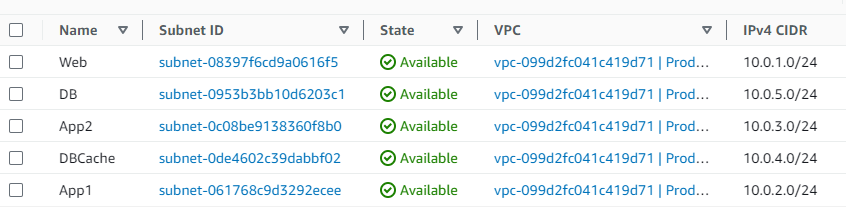
Step 3: Setting Up Internet Connectivity
- IGW:
- Action: Established an Internet Gateway (IGW)
ProductionVPC-igwand linked it to my ProductionVPC.
- For the Web Tier:
- Action: Created a route table
Web Tierwith a default route (0.0.0.0/0) pointed towards the IGWProductionVPC-igw.
- For DBCache and App1 Subnets:
- Action: To maintain security while still permitting outbound internet connectivity, I initiated a NAT Gateway (Requires Elastic IP) in the Web subnet (a public subnet).
- New Route Table Creation:
- Action: Created a new route table, let’s call it “PrivateSubnetsRouteTable,” specifically for the DBCache and App1 subnets.
- Added a route to this table, directing
0.0.0.0/0(all internet-bound traffic) to the NAT Gateway.
- Route Table Adjustment: Set the default route (
0.0.0.0/0) for both DBCache and App1 to route through the NAT Gateway.
Step 4: Implementing the Security Groups
- Web Tier:
- Action: Constructed a security group allowing:
- Inbound Rules: HTTP/HTTPS on ports 80 and 443 for potential web traffic.
- Outbound Rules: Allowed ICMP (ping) to App1 and App2 subnets to test connectivity.
- For App1 and App2:
- Action: Established a security group that:
- Inbound Rules: Allows ICMP (ping) from the Web tier to test connectivity.
- Outbound Rules: Allows ICMP (ping) to DBCache and DB subnets for inter-tier connectivity testing.
- For DBCache:
- Action: Introduced a security group that:
- Inbound Rules: Allows ICMP (ping) from App1 and App2 to test connectivity.
- Outbound Rules: Allows ICMP (ping) to the DB tier for inter-tier connectivity testing.
- For the DB Tier:
- Action: Securely configured a group, which:
- Inbound Rules: Allows ICMP (ping) only from DBCache to test connectivity.
Step 5: Launching the EC2 Instances
- Action: For each subnet, I spun up an EC2 instance, naming them in alignment with their subnet names.
| Source/Target | Web 10.0.1.94 | App1 10.0.2.188 | App2 10.0.3.70 | DBCache 10.0.4.209 | DB 10.0.5.93 |
|---|---|---|---|---|---|
| Web 10.0.1.94 | - | ✅ | ✅ | ❌ | ❌ |
| App1 10.0.2.188 | ❌ | - | ❌ | ✅ | ❌ |
| App2 10.0.3.70 | ❌ | ❌ | - | ✅ | ❌ |
| DBCache 10.0.4.209 | ❌ | ❌ | ❌ | - | ✅ |
| DB 10.0.5.93 | ❌ | ❌ | ❌ | ❌ | - |
✅ = Successful Ping ❌ = Failed Ping
Development
Step 1: Establishing the Development VPC
- Action: Initiated a new VPC.
- Name: DevelopmentVPC
- CIDR block: Opted for
10.1.0.0/16to avoid any overlap with ProductionVPC.
Step 2: Structuring the Subnets
- Public Subnet for Web Tier:
- Name: WebDev
- CIDR: Chose
10.1.1.0/24. Positioned this subnet in my preferred AZ for optimal performance.
- Private Subnet for DB Tier:
- Name: DBDev
- CIDR: Went with
10.1.2.0/24. Positioned this in the same AZ as WebDev to maintain low latency.
Step 3: Spinning up the EC2 Instances
- Action: For each of the subnets, I instantiated EC2 instances, naming them following their respective subnet names.
Step 4: Setting Up Internet Connectivity for WebDev Subnet
- IGW for Development VPC:
- Action: Crafted an Internet Gateway and attached it to DevelopmentVPC.
- For the WebDev Subnet:
- Action: Formulated a route table and pointed the default route (
0.0.0.0/0) towards the IGW, granting the WebDev subnet internet access.
Step 5: Building the VPC Peering Connection
- Action: Initiated a VPC peering connection between ProductionVPC (
10.0.0.0/16) and DevelopmentVPC (10.1.0.0/16) calledProduction-Development.-
Modified route tables of both VPCs to ensure they can communicate across the peering connection.
- For
ProductionVPCRoute Table:
- Destination:
10.1.0.0/16(CIDR block ofDevelopmentVPC) - Target:
Production-Development(Peering connection)
- For
DevelopmentVPCRoute Table:
- Destination:
10.0.0.0/16(CIDR block ofProductionVPC) - Target:
Production-Development(Peering connection)
-
Step 6: Setting Up DB Connectivity Between Networks
- DB in Production Network:
- Action: Updated the security group of the DB instance in ProductionVPC to allow traffic from the DBDev subnet of the DevelopmentVPC.
- DBDev in Development Network:
- Action: Adjusted the security group of the DBDev instance to receive traffic from the DB subnet of the ProductionVPC.
Testing:
The ping test shows that the DBDev instance with IP 10.1.2.73 in the DevelopmentVPC can successfully communicate with the DB instance with IP 10.0.5.93 in the ProductionVPC.
[ec2-user@ip-10-1-2-73 ~]$ ping 10.0.5.93
PING 10.0.5.93 (10.0.5.93) 56(84) bytes of data.
64 bytes from 10.0.5.93: icmp_seq=1 ttl=127 time=1.02 ms
64 bytes from 10.0.5.93: icmp_seq=2 ttl=127 time=2.61 ms
64 bytes from 10.0.5.93: icmp_seq=3 ttl=127 time=0.920 msThis indicates:
-
VPC Peering: The VPC peering connection between
ProductionVPCandDevelopmentVPCis set up correctly. -
Route Tables: The route tables in both VPCs have been correctly configured to route traffic across the VPC peering connection.
-
Security Groups: The security group of the DB instance in
ProductionVPCis correctly configured to allow ICMP traffic (ping) from theDBDevsubnet of theDevelopmentVPC.