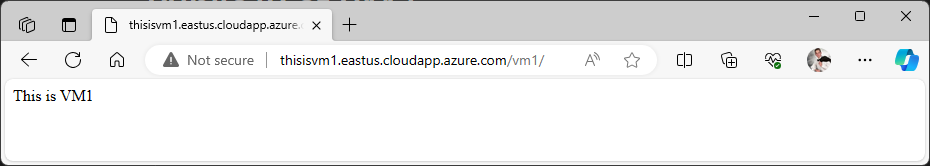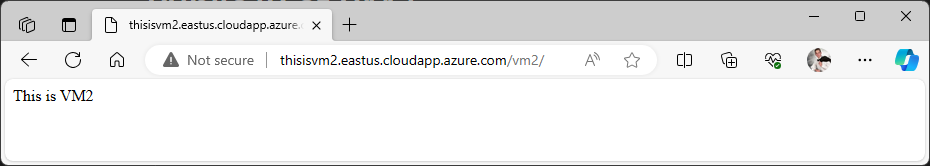Module 7: Assignment - 3
Tasks To Be Performed:
- For the two VMs deployed previously configure DNS for the public IPs of the VM
Using VMs previously deployed in Module7: Assignment 1
Step 1: Configure DNS Name for the Public IP of VM1
-
I Go to the Public IP Resource:
- In the Azure Portal, I navigate to the “Public IP addresses” section.
- I locate the public IP resource associated with VM1.
-
I Configure the DNS Name:
-
I select the public IP resource to open its properties.
-
In the “Configuration” settings, I find the “DNS name label” section.
-
I enter a unique DNS name label for VM1. This label, combined with the location’s DNS suffix, will form the fully qualified DNS name. For example, if I enter
myvm1, the full DNS name will bemyvm1.<region>.cloudapp.azure.com.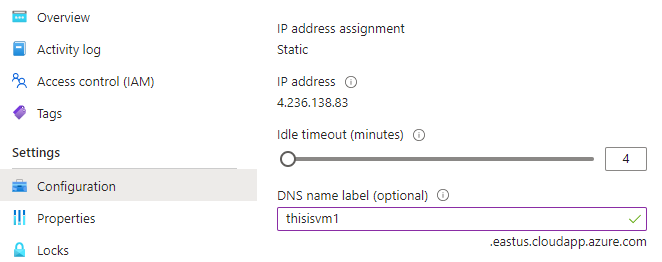
thisisvm1.eastus.cloudapp.azure.com
-
-
I Save the Configuration:
- I save the changes to apply the DNS name label to the public IP.
Step 2: Configure DNS Name for the Public IP of VM2
- I Repeat the Process for VM2:
- Similarly, I find the public IP resource for VM2.
- In the configuration settings, I set a unique DNS name label for VM2, for example,
myvm2. - I save the changes to apply the new DNS name.
thisisvm2.eastus.cloudapp.azure.com
Step 3: Test the DNS Configuration