Module 5: Ansible Assignment - 2
Tasks To Be Performed:
- Create a script which can add text “This text has been added by custom script” to /tmp.1.txt
- Run this script using Ansible on all the hosts
Using the same setup from Assignment 1 – Ansible
EC2 instances
Ansible Control Machine
10.0.1.223Slave110.0.1.65Slave210.0.1.233
Step 1: Write My Custom Script
I create a script on my Ansible control machine that will append text to a file. I name this script add_text.sh and write the following lines into it:
#!/bin/bash
echo "This text has been added by custom script" >> /tmp/1.txtI then make the script executable by running:
chmod +x add_text.shStep 2: Craft My Ansible Playbook
I write an Ansible playbook that will distribute and execute this script on all my managed nodes (hosts). I name the playbook run_script.yml (location, same working directory as add_text.sh) and ensure it contains the following tasks:
---
- hosts: all
become: yes
tasks:
- name: Copy my script to the remote hosts
copy:
src: /add_text.sh
dest: /tmp/add_text.sh
mode: '0755'
- name: Execute my script
command: /tmp/add_text.shStep 3: Run My Playbook
I execute my playbook using the following command:
ansible-playbook run_script.yml -i inventory.iniThis command tells Ansible to run my playbook on all the hosts listed in my inventory, copying my script to each one and then executing it, thereby appending the text to /tmp/1.txt on each host.
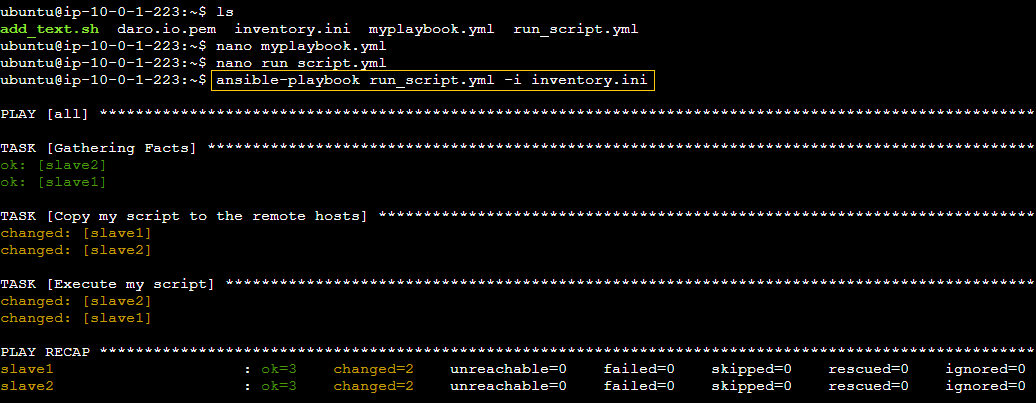
Step 4: Verify the Changes
I verify that my script ran successfully on all hosts by checking the content of /tmp/1.txt. If needed, I can do this with another Ansible command:
ansible all -m shell -a 'cat /tmp/1.txt' -i inventory.iniThis command connects to all the hosts in my inventory and outputs the contents of /tmp/1.txt, allowing me to ensure that “This text has been added by custom script” has been appended successfully.
Success
