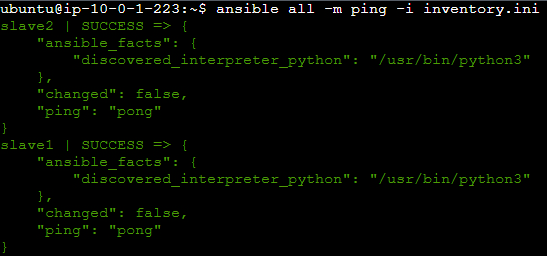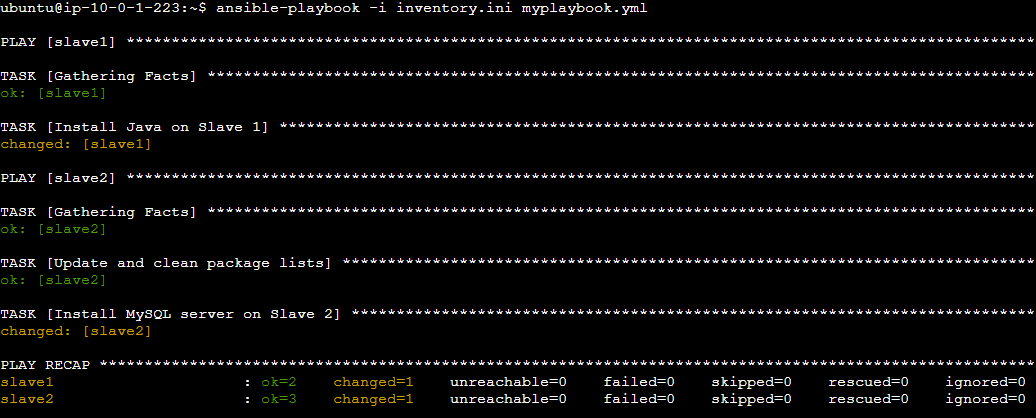Module 5: Ansible Assignment - 1
Tasks To Be Performed:**
- Setup Ansible cluster with 3 nodes
- On slave 1 install Java
- On slave 2 install MySQL server
Do the above tasks using Ansible Playbooks
EC2 instances
Ansible Control Machine
10.0.1.223Slave110.0.1.65Slave210.0.1.233
^a2c939
- I install Ansible on the control node:
- If I’m using a Debian-based system such as Ubuntu, I install Ansible with:
sudo apt update -y
sudo apt install ansible -y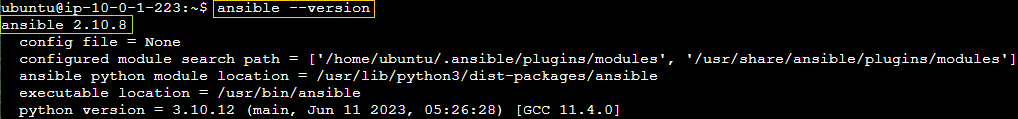
Another install option
This method adds the Ansible PPA (Personal Package Archive) to your system and install Ansible from that source:
sudo add-apt-repository -y ppa:ansible/ansible sudo apt update -y sudo apt install ansible -yThis method will install the latest version of Ansible from the Ansible PPA, which is often more recent than the version available in the default repositories.
- Setup SSH
.pem
In order to establish a temporary and secure connection to slave instances for inspection purposes, I load the key into the session once at the start using ssh-agent utility. ^1cba58
ubuntu@ip-10-0-1-223:~$ ls
daro.io.pem
ubuntu@ip-10-0-1-223:~$ chmod 600 daro.io.pem
ubuntu@ip-10-0-1-223:~$ eval $(ssh-agent -s)
Agent pid 2707
ubuntu@ip-10-0-1-223:~$ ssh-add daro.io.pem
Identity added: daro.io.pem (daro.io.pem)
ubuntu@ip-10-0-1-223:~$ ssh-add -l
2048 SHA256:wq3aSIyEU9dbylJv50YOhgXXPfcxZT7J5EmRIjLXZeA daro.io.pem (RSA)Tested connection to one of the slaves Slave1
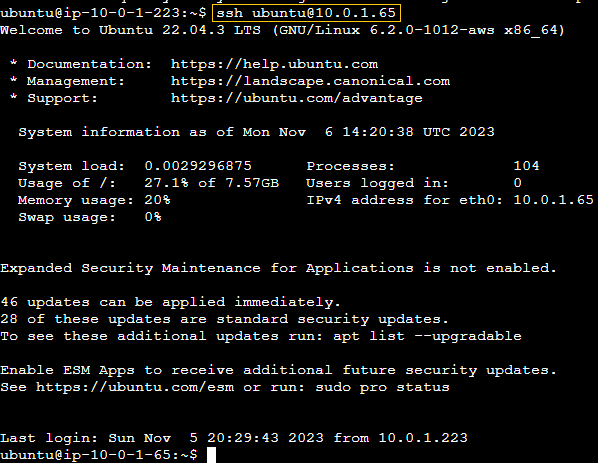
- I set up the inventory file:
- I’ll create inventory file, at current working directory
/home/ubuntu, using a text editor likenano: ^29ce4e
nano inventory.ini- Inside the file, I create a group
[nodes]and add my three nodes under this group, replacing the placeholders with the actual IP addresses and usernames:
[nodes]
slave1 ansible_host=10.0.1.65 ansible_user=ubuntu
slave2 ansible_host=10.0.1.233 ansible_user=ubuntuI’ll ping the hosts using the ping module to test connection
ansible all -m ping -i inventory.ini^c4a4b0
Success
- I create the Ansible playbook:
- I open a new file called
myplaybook.ymlwith my text editor:
nano myplaybook.yml- I then proceed to write my playbook, defining the tasks to install Java on
slave1and MySQL onslave2.
---
- hosts: slave1
become: yes
tasks:
- name: Install Java on Slave 1
ansible.builtin.apt:
update_cache: yes
name: default-jdk
state: present
- hosts: slave2
become: yes
tasks:
- name: Install MySQL server on Slave 2
ansible.builtin.apt:
update_cache: yes
name: mysql-server
state: present- I execute the Ansible playbook:
- In the terminal, I navigate to the directory where my
myplaybook.ymlis located. - I run the playbook with:
ansible-playbook -i inventory.ini myplaybook.ymlSuccess