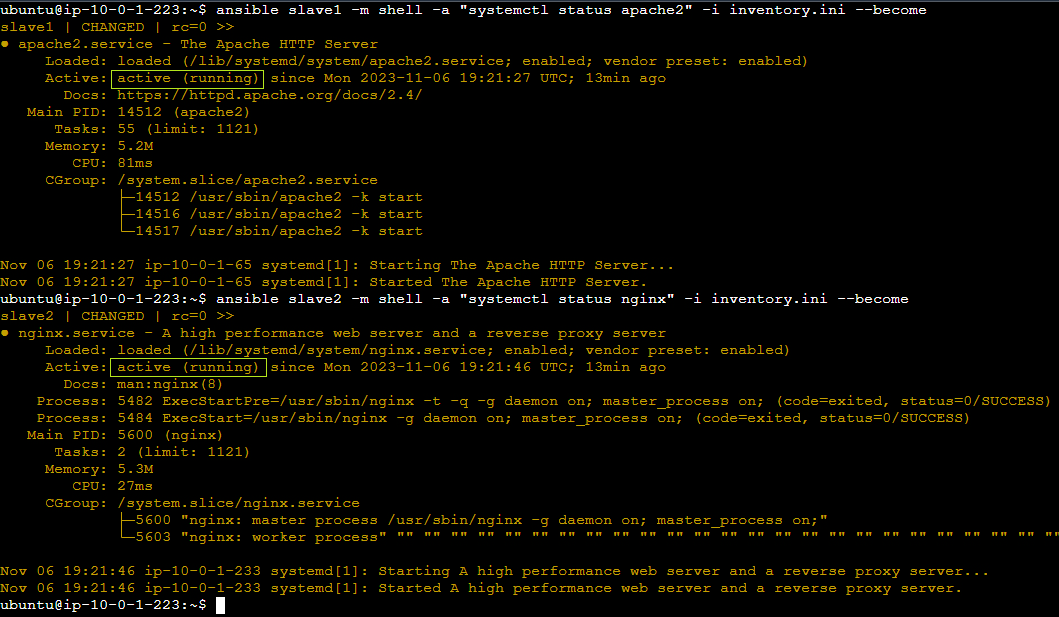Module 5: Ansible Assignment - 3
Tasks To Be Performed:
- Create 2 Ansible roles
- Install Apache2 on slave1 using one role and NGINX on slave2 using the other role
- Above should be implemented using different Ansible roles
Using the same setup from Assignment 1 – Ansible
EC2 instances
Ansible Control Machine
10.0.1.223Slave110.0.1.65Slave210.0.1.233
To perform this assignment, I will create two separate Ansible roles: one for installing Apache2 and another for installing NGINX.
Step 1: Create the Ansible Roles
Firstly, I will create the directory structure for the two roles. I can use the ansible-galaxy command to do this:
ansible-galaxy init apache_role
ansible-galaxy init nginx_roleThis will create two directories with subdirectories and files needed for each role.
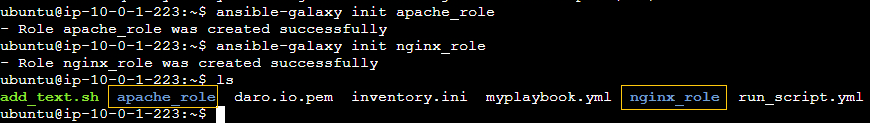
Step 2: Configure the Apache2 Role
Inside the apache_role directory, I will modify the tasks/main.yml file to include the following:
---
# tasks file for apache_role
- name: Install Apache2
apt:
name: apache2
state: present
update_cache: yesThis ensures that Apache2 is installed when this role is applied.
Step 3: Configure the NGINX Role
Similarly, inside the nginx_role directory, I will edit the tasks/main.yml file to contain:
---
# tasks file for nginx_role
- name: Install NGINX
apt:
name: nginx
state: present
update_cache: yesThis will install NGINX when the role is executed.
Step 4: Create the Playbook
I will create a playbook called install_web_servers.yml. In this playbook, I will specify which host should use which role:
---
- hosts: slave1
become: yes
roles:
- apache_role
- hosts: slave2
become: yes
roles:
- nginx_roleThis playbook runs the apache_role on slave1 and the nginx_role on slave2.
Step 5: Run the Playbook
I will execute my playbook with the following command:
ansible-playbook -i inventory.ini install_web_servers.yml 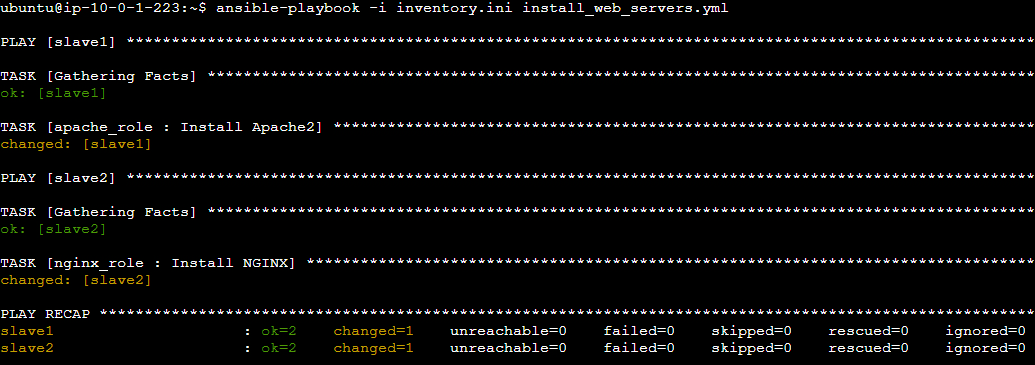
Step 6: Verify the Installations
After running the playbook, I will verify that Apache and NGINX have been installed and are running on their respective servers using the ansible command with the shell module. Here’s how I will do it:
ansible slave1 -m shell -a "systemctl status apache2" -i inventory.ini --become
ansible slave2 -m shell -a "systemctl status nginx" -i inventory.ini --becomeSuccess