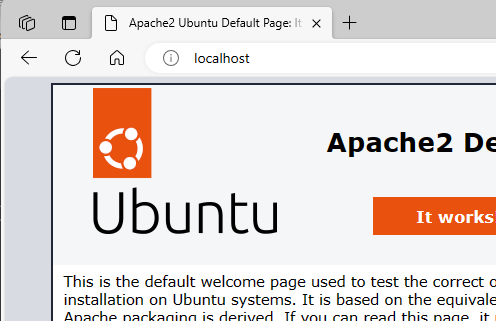Module 3: Docker Part 1 Assignment - 3
Tasks To Be Performed:
- Use the saved image in the previous assignment
- Upload this image on Docker Hub
- On a separate machine pull this Docker Hub image and launch it on port 80
- Start the Apache2 service
- Verify if you are able to see the Apache2 service ` I use the saved image from the previous assignment.
First, I ensure that the image ubuntu_apache is present:
docker images

I upload this image to Docker Hub.
Before uploading, I need to log in to Docker Hub:
docker login
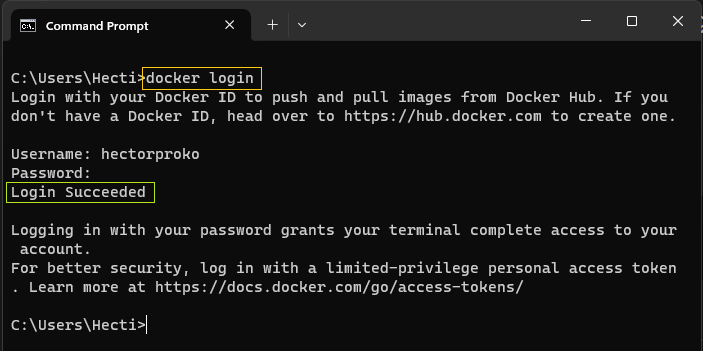 I had a DockerHub account already
I had a DockerHub account already
Then, I tag the image with my Docker Hub username and desired repository name (I’ll use my_docker_image as an example):
docker tag ubuntu_apache:latest hectorproko/my_docker_image:latest

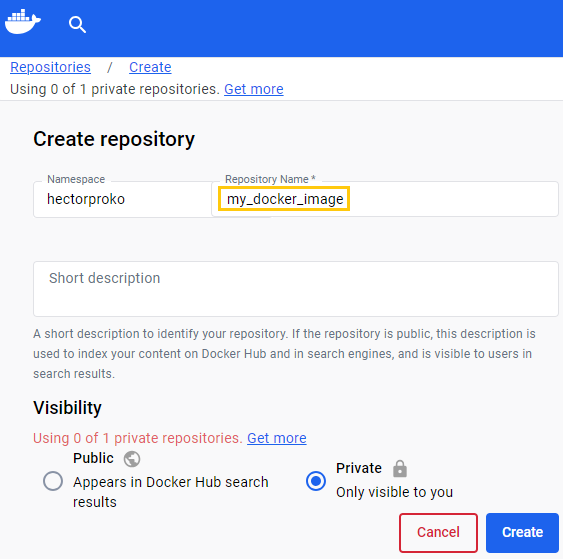 Created repo before upload
Created repo before upload
Now, I push the tagged image to Docker Hub:
docker push hectorproko/my_docker_image:latest
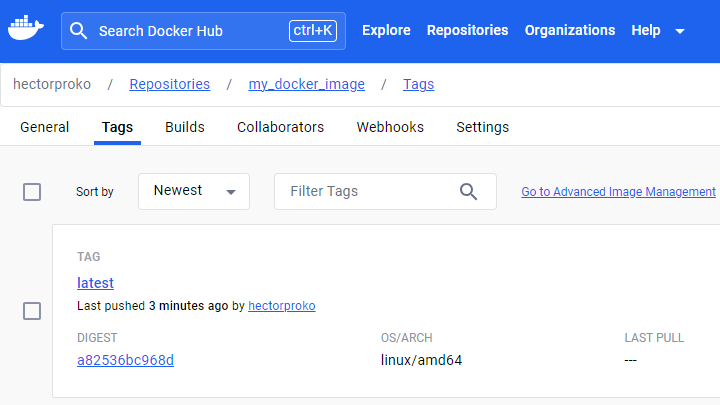
On a separate machine, I pull this Docker Hub image and launch it on port 80.
First, I pull the image:
docker pull hectorproko/my_docker_image:latest
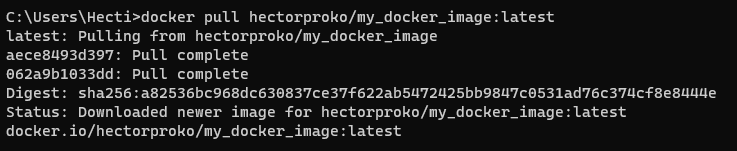
Then, I run the container, mapping port 80:
docker run -it -p 80:80 hectorproko/my_docker_image:latest
I start the Apache2 service.
Inside the container’s shell:
service apache2 start
I verify if I can access the Apache2 service.
I open my web browser and navigate to http://localhost. I should see the Apache2 Ubuntu default page.