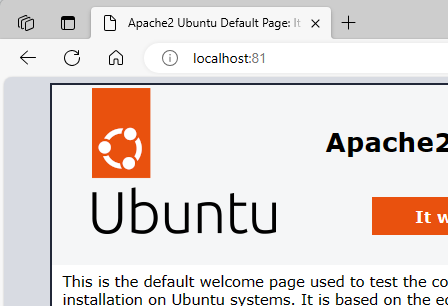Module 3: Docker Part 1 Assignment - 2
Tasks To Be Performed:
- Save the image created in assignment 1 as a Docker image
- Launch container from this new image and map the port to 81
- Go inside the container and start the Apache2 service
- Check if you are able to access it on the browser
To save the image created in assignment 1 as a Docker image.
First, I’ll find the container ID of the container I used:
docker ps -a
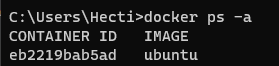
With the container ID in hand, I commit it as an image. Let’s name it ubuntu_apache:
docker commit eb2219bab5ad ubuntu_apache
 Confirming image was created
Confirming image was created
I launch a container from this new ubuntu_apache image and map the port to 81.
docker run -it -p 81:80 ubuntu_apache
Once executed, I am inside the container's shell.
Even though I’m already in the container’s shell, if I ever exit and need to return, I can use:
docker exec -it [container-id] /bin/bash
Then, I start the Apache2 service:
service apache2 start
I open my web browser to access the Apache2 page.
By navigating to http://localhost:81, I should see the Apache2 Ubuntu default page.
Success