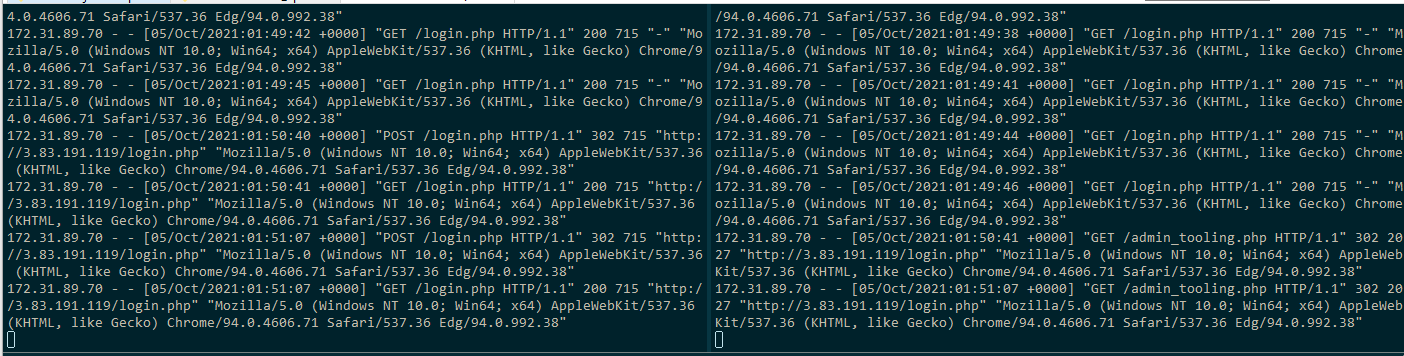(old Project 8)
Info
Project 8: Adding Load Balancer to Project 7: DevOps Tooling Website Solution
In our set up in Project 7 we had 2 Web Servers and each of them had its own public IP address and public DNS name. We had to access them by using different URLs, which is not a nice user experience to remember addresses/names of even 2 server. In order to hide all this complexity and to have a single point of access with a single public IP address/name, a Load Balancer can be used. A Load Balancer (LB) distributes clients’ requests among underlying Web Servers and makes sure that the load is distributed in an optimal way.
Technologies/Tools used:
- AWS (EC2)
- Ubuntu
- Apache (Load Balancer)
- GitBash
Configure Apache As A Load Balancer
-
Create an Ubuntu Server 20.04
Creating Ubuntu instance in AWS (EC2) -
Open TCP port 80 creating an Inbound Rule in Security Group.
Open Ports in AWS (EC2)
Install Apache Load Balancer
#Install apache2
sudo apt update
sudo apt install apache2 -y
sudo apt-get install libxml2-dev#Enable following modules: a2enmod is an apache thing
sudo a2enmod rewrite
sudo a2enmod proxy
sudo a2enmod proxy_balancer
sudo a2enmod proxy_http
sudo a2enmod headers
sudo a2enmod lbmethod_bytraffic#Restart apache2 service
sudo systemctl restart apache2
Make sure apache2 is up and running
sudo systemctl status apache2Configure Load Balancing to point traffic to both Web Servers
We need to edit file 000-default.conf and add a configuration
sudo vi /etc/apache2/sites-available/000-default.confMy configuration looks like this
<VirtualHost *:80>
<Proxy "balancer://mycluster">
BalancerMember http://172.31.86.103:80 loadfactor=5 timeout=1
BalancerMember http://172.31.86.62:80 loadfactor=5 timeout=1
ProxySet lbmethod=bytraffic
# ProxySet lbmethod=byrequests
</Proxy>
ProxyPreserveHost On
ProxyPass / balancer://mycluster/
ProxyPassReverse / balancer://mycluster/
#ServerAdmin webmaster@localhost
#DocumentRoot /var/www/html
ErrorLog ${APACHE_LOG_DIR}/error.log
CustomLog ${APACHE_LOG_DIR}/access.log combined
</VirtualHost>The above Private IPs belong to my Web Servers
http://172.31.86.103:80
http://172.31.86.62:80
The balancing method I used is bytraffic which distributes incoming load between both Web Servers according to current traffic load. We can control in which proportion the traffic must be distributed by loadfactor parameter. Traffic will be disctributed evenly between them since we set loadfactor to the same value for both servers.
Restart Apache to re-load configuration
sudo systemctl restart apache2To verify that our configuration works we access the LB from a browswer using its Public IP or Public DNS name
We should see a Red Hat default page since the Load Balancer (Ubuntu Machine) is redirecting the traffic to the Web Servers which are using Read Hat
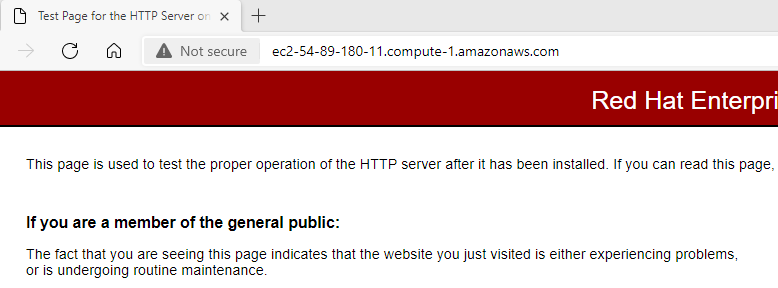
To make sure both servers are receiving HTTP GET requests from the Load Balancer we check the server’s log file for new records.
Note: In Project 7 we mounted /var/log/httpd/ from Web Servers to the /mnt/logs on NFS server. For this test we unmount it to make sure that each Web Server has its own log directory.
Now I’ll log in to each Web Server using SSH and run the following command which displays the logs live
sudo tail -f /var/log/httpd/access_logThe following terminals shows both logs side by side as I refresh the page on the browser