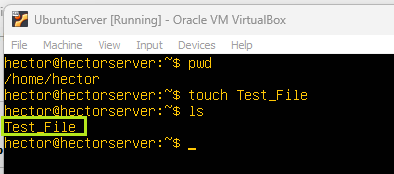Module 11: Migration Assignment - 1
Problem Statement: You work for XYZ Corporation. Your corporation wants to move their infrastructure to the cloud to improve the performance and availability of the application hosted. You are given the opportunity to accomplish the tasks for successful migration.
Tasks To Be Performed:
- Create an Ubuntu server VM on your local machine by using Oracle VirtualBox. Oracle VirtualBox - Downloads Ubuntu Server ISO - ubuntu-18.04.5-live-server-amd64.iso
Prerequisites
Before starting, I’ve already installed Oracle VM VirtualBox on my computer. I’ve also set up a virtual machine named “UbuntuServer” using the Ubuntu ISO.
Starting the UbuntuServer Virtual Machine for Migration:
- I Launch the Oracle VM VirtualBox Manager:
- Within the manager, I see my virtual machine named “UbuntuServer.”
- I Start the Virtual Machine:
- I select the “UbuntuServer” VM.
- I click the “Start” button, represented by the green arrow.
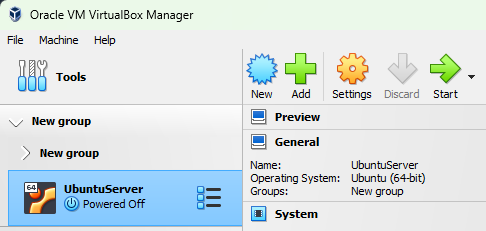
- Creating a File on the VM’s Desktop:
- Once my virtual machine is fully operational, I proceed to the desktop environment.
- Once the machine is up and running, I create a file named “Test_File” on the desktop. I’ll use this file to identify the image later on.