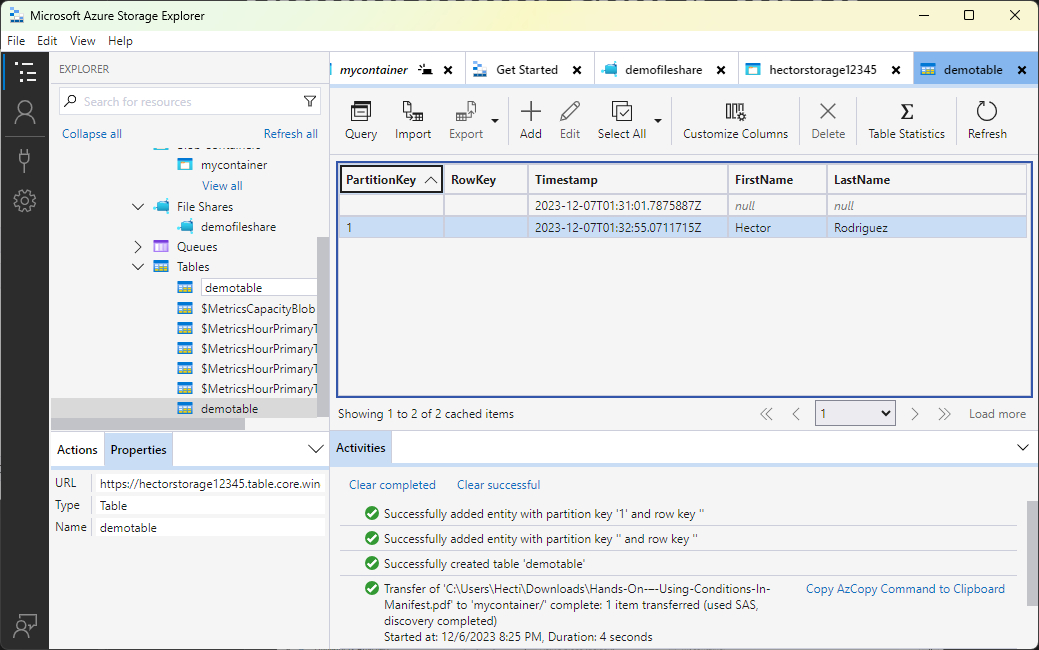Module 3: Assignment - 2
Tasks To Be Performed: Do the following using the Storage explorer:
- Create a file share using the Storage explorer
- Upload files to the blob service
- Create an Azure Table and insert a record
Step 1: Create a File Share
Using “Storage Explorer” from Assignment 1. I right click on “File Shares” and select “Create File Share”
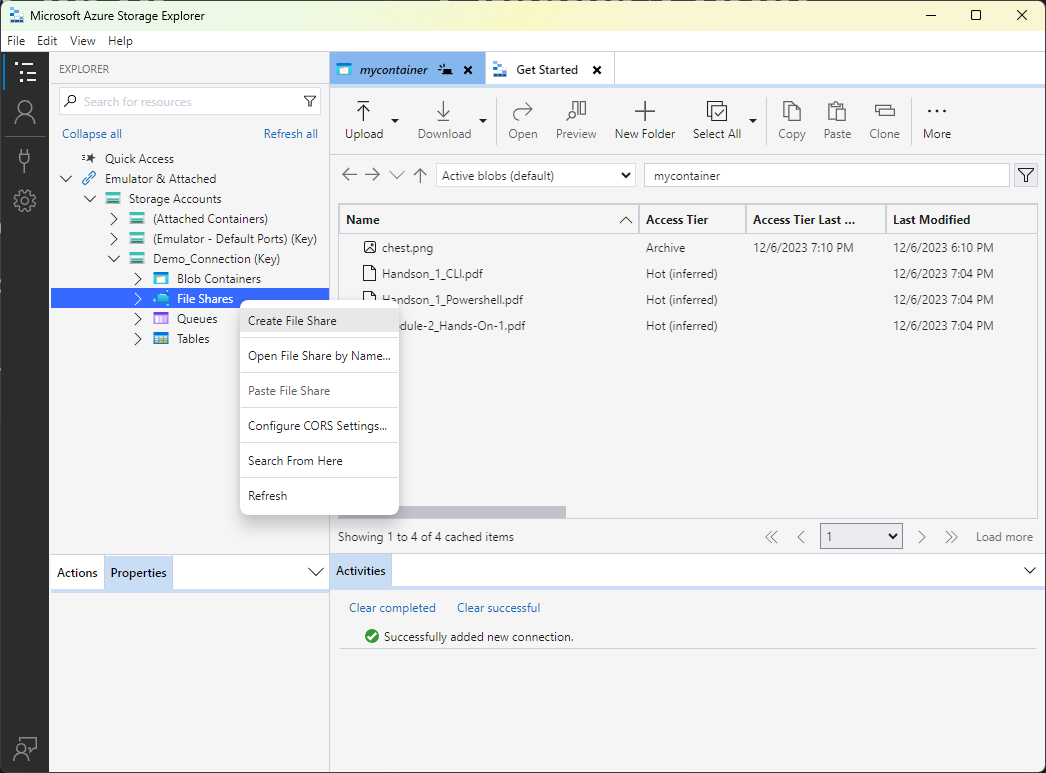 I name the file share “demofileshare”
I name the file share “demofileshare”
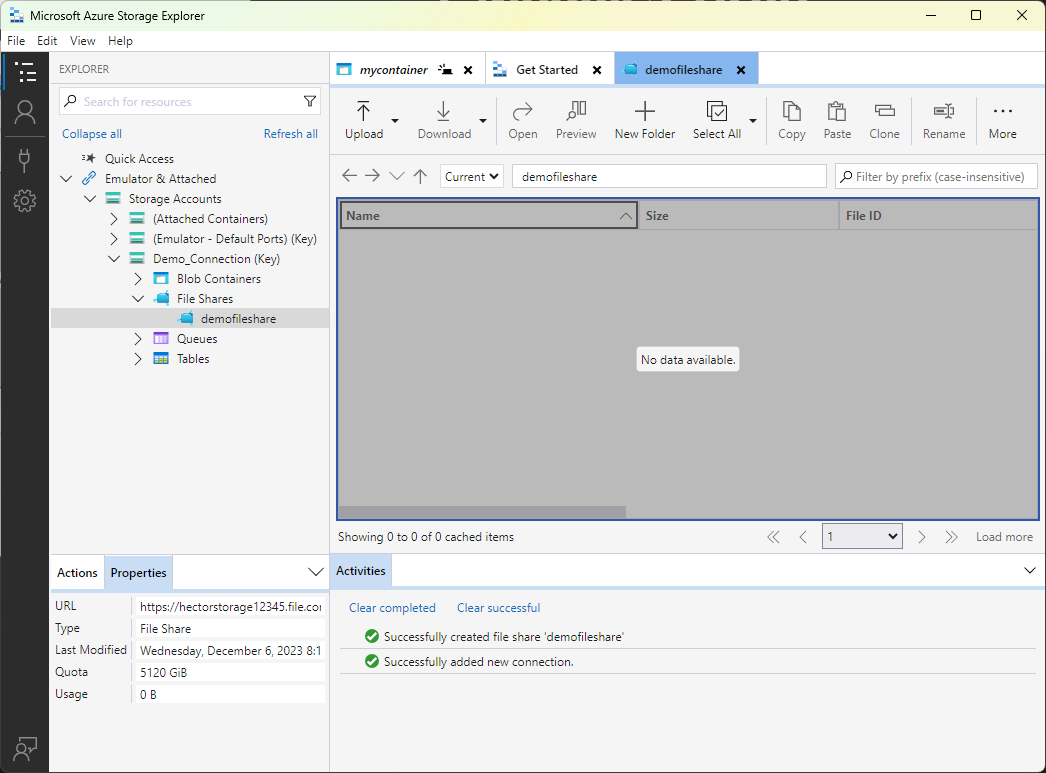
Verifying:
In Azure Portal:
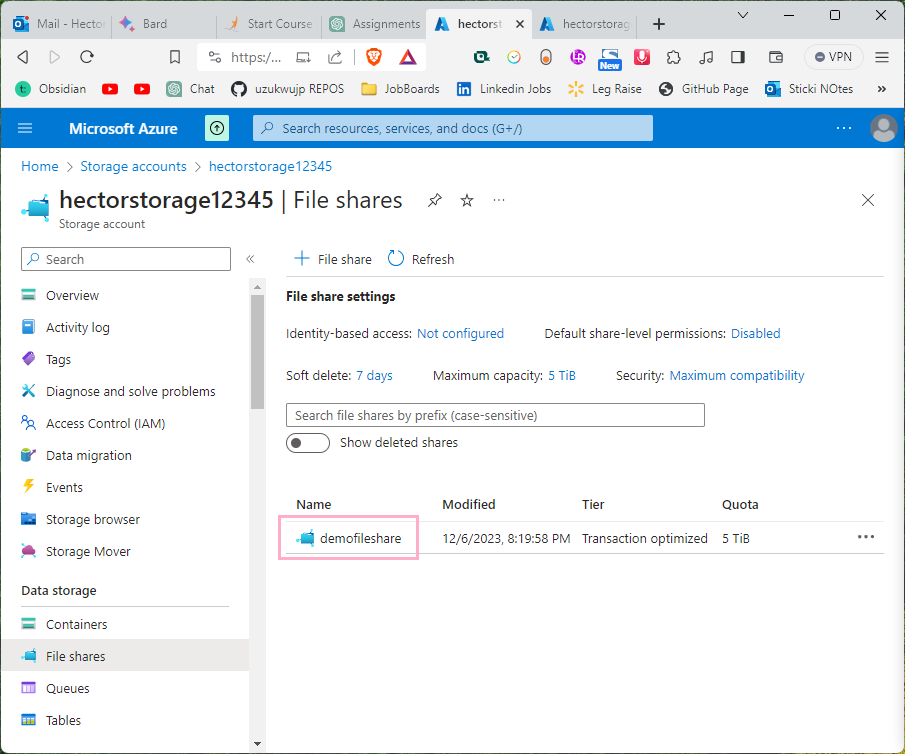
Step 2: Upload Files
Click on “Uploads” and select “Upload Files”
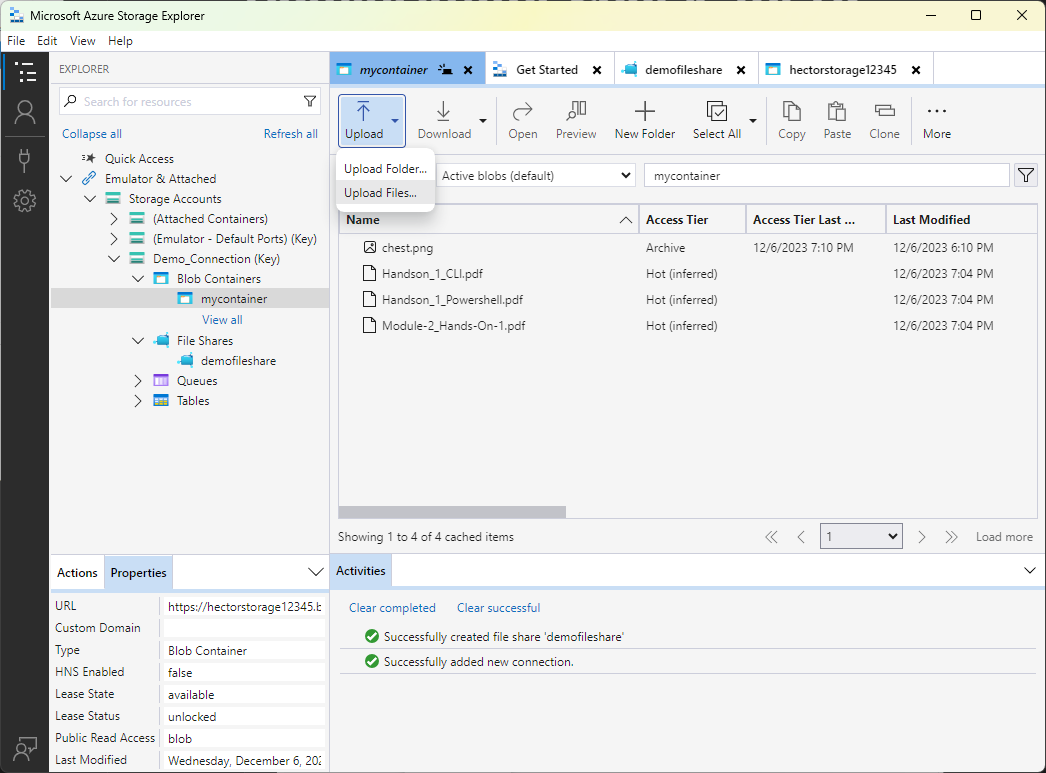 Selecting file:
Selecting file:
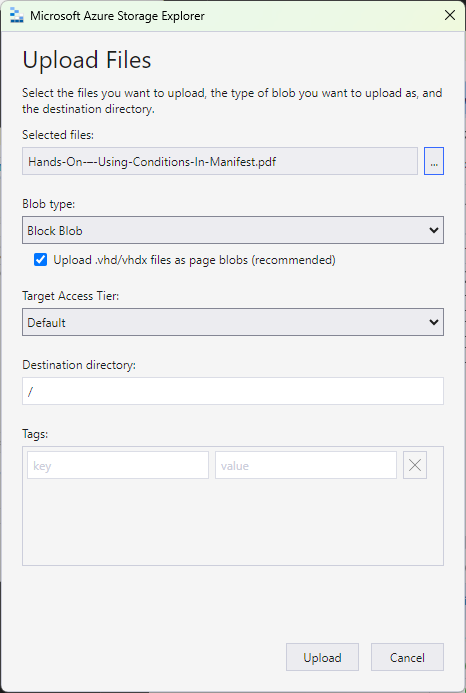 File uploaded:
File uploaded:
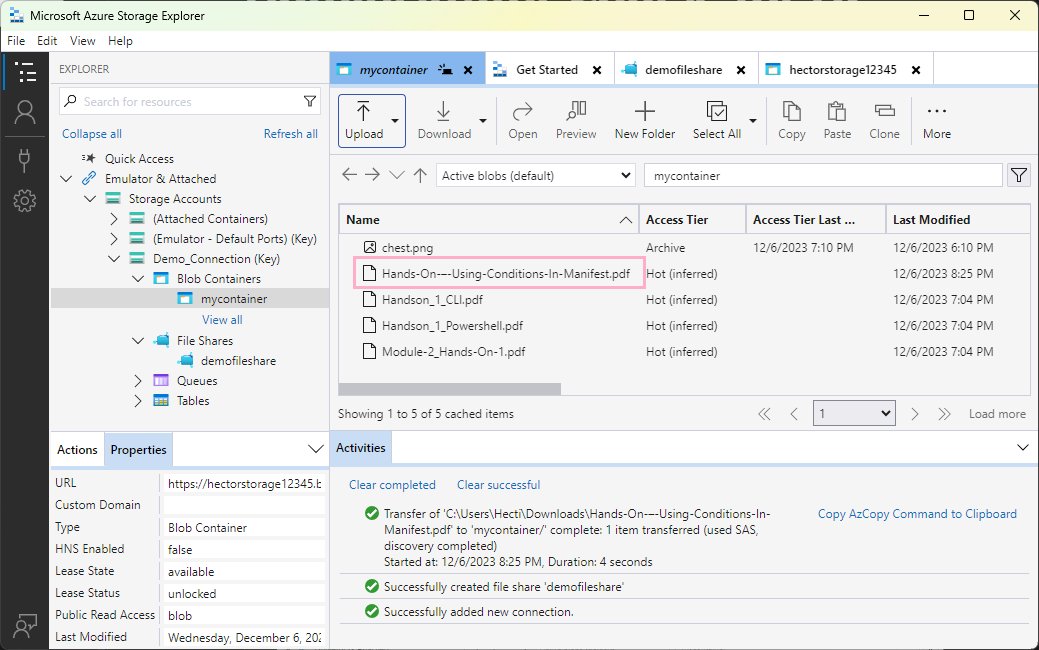 ^326ee1
^326ee1
Step 3: Create Table
Right-Click on “Tables” and select “Create Table”
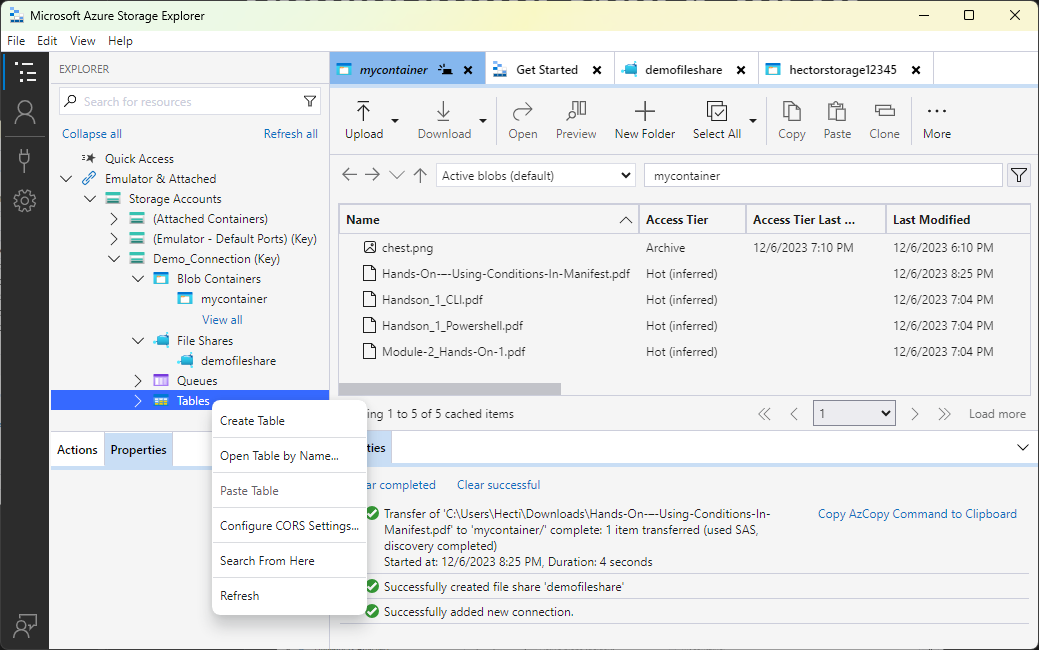 To insert a record I click on “+Add”
To insert a record I click on “+Add”
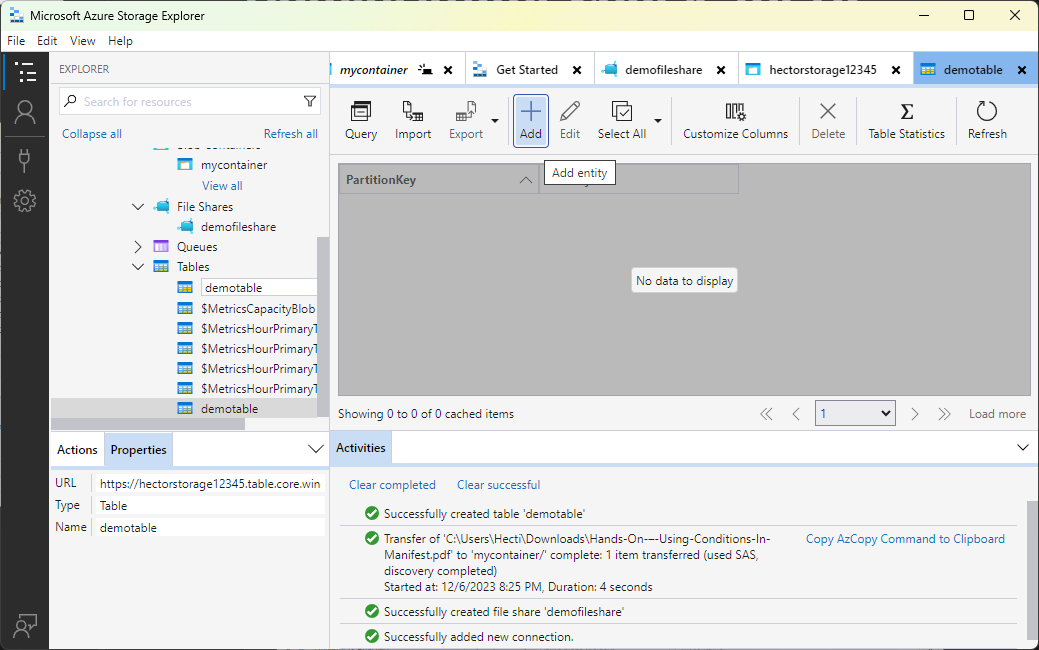
I create some “Property Names” and give it a value”:
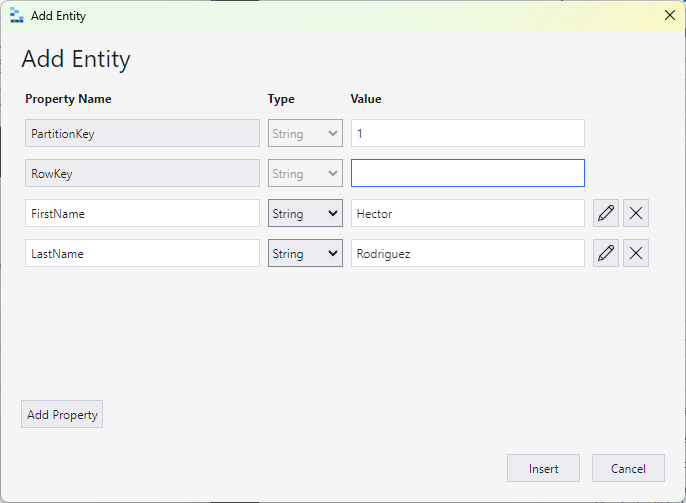
Now my table has a record: