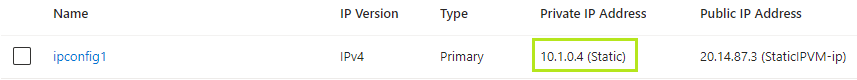Module 6: Assignment - 2
Tasks To Be Performed:
- Create a VM in West US
- Assign a Static IP address to the VM
Step 1: create VM
To create the VM, I follow the steps outlined in Assignment 1: Module 4. I name it “StaticIPVM” and ensure that its location is set to “West US.
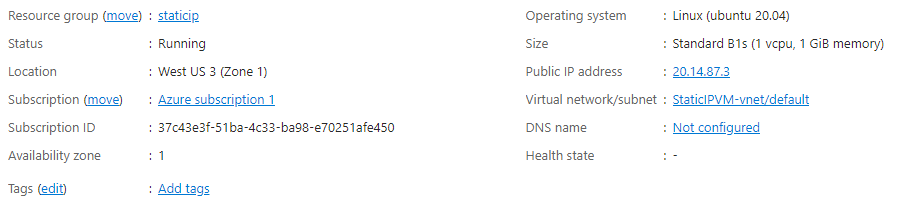
Step 2: Assign a Static IP Address to the VM
- I navigate to the virtual machine I just created.
- I select “Networking” in the VM’s settings.
- I click on the network interface associated with the VM.
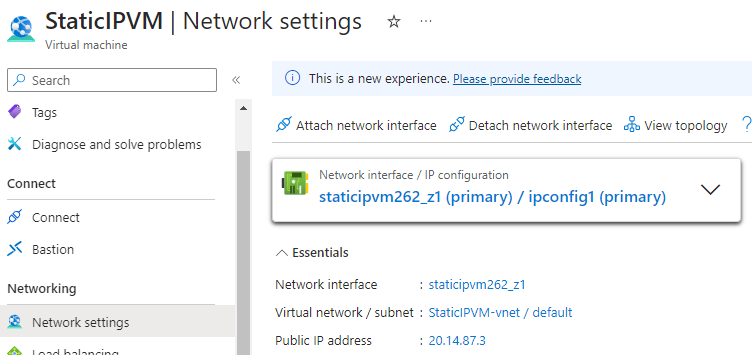
- In the network interface settings, I click on “IP configurations”, then click on the IP configuration for the VM.
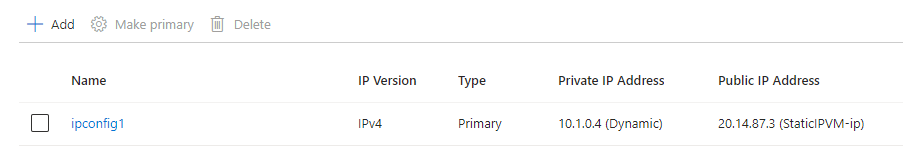
- In “Private IP address settings” I switch “Allocation” to “Static”.
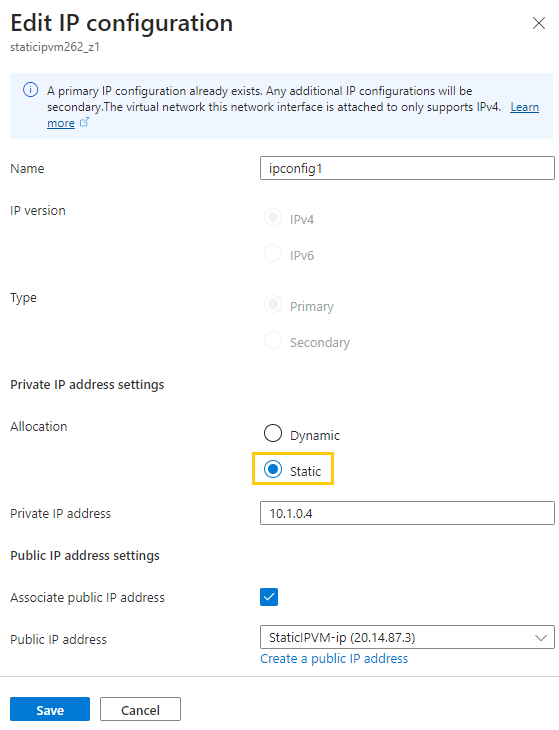
- I save the changes.
Now we see Private IP Address show "Static"