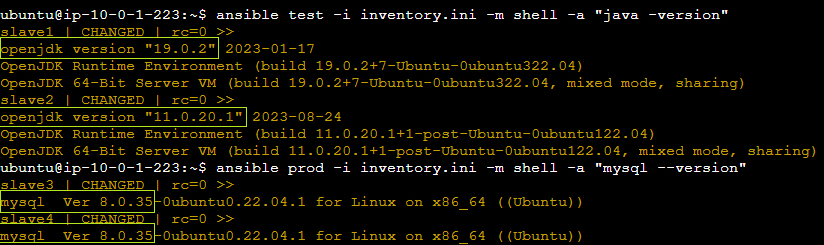Module 5: Ansible Assignment - 5
Tasks To Be Performed:
- Create a new deployment of Ansible cluster of 5 nodes
- Label 2 nodes as test and other 2 as prod
- Install Java on test nodes
- Install MySQL server on prod nodes
Use Ansible roles for the above and group the hosts under test and prod.
Step 1: Inventory File
I start by updating the inventory file inventory.ini from Assignment 1 – Ansible to define the nodes and their respective groups.
[all:vars]
ansible_user=ubuntu
[test]
slave1 ansible_host=10.0.1.65
slave2 ansible_host=10.0.1.233
[prod]
slave3 ansible_host=10.0.1.210
slave4 ansible_host=10.0.1.85
[other]
slave5 ansible_host=10.0.1.211%%I make sure to replace my_ssh_user with the username that I have SSH access with, and ip_of_x with the actual IP addresses of my nodes.
Using ping Pinging nodes Setup SSH .pem %%
Step 2: Create a Playbook
I create a playbook named setup.yml. Inside, I define the tasks for each group directly:
---
- hosts: test
become: yes
tasks:
- name: Update the apt cache
apt:
update_cache: yes
changed_when: false
- name: Install default JDK
apt:
name: default-jdk
state: present
- hosts: prod
become: yes
tasks:
- name: Update the apt cache
apt:
update_cache: yes
changed_when: false
- name: Install MySQL server
apt:
name: mysql-server
state: presentStep 3: Execute the Playbook
I run the playbook with the following command:
ansible-playbook -i inventory.ini setup.ymlThis will apply the Java installation tasks to the test nodes and the MySQL installation tasks to the prod nodes.
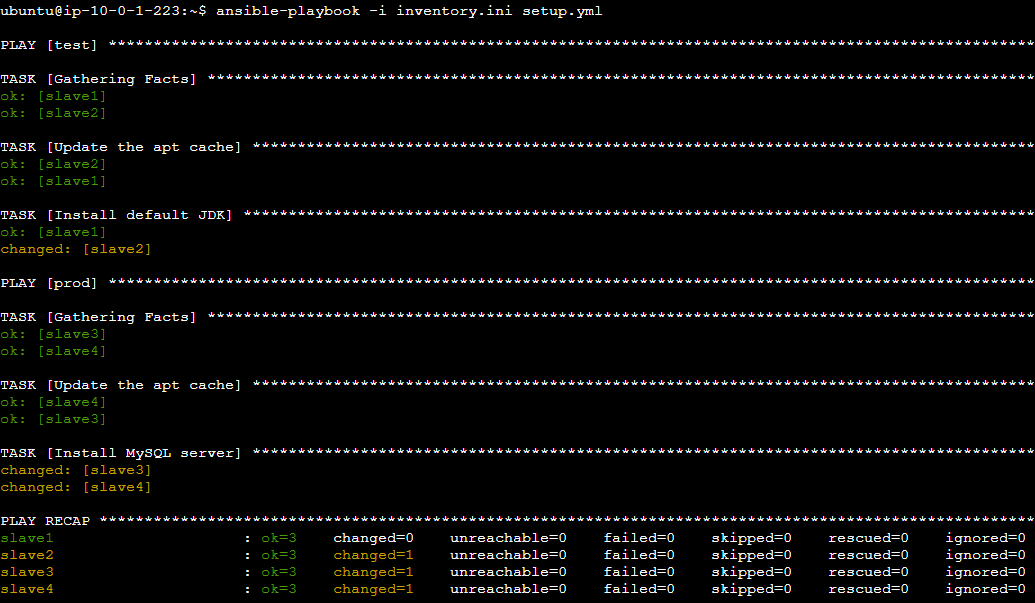
Step 4: Verify the Installations
#I verify Java installation on test nodes:
ansible test -i inventory.ini -m shell -a "java -version"
#And I check MySQL installation on prod nodes:
ansible prod -i inventory.ini -m shell -a "mysql --version"Success
These commands will give me the version output for Java and MySQL, confirming that the installations are successful on the respective nodes.
Warning
The versions of Java differ because I had previously installed Java manually on Slave1, which explains why the playbook output indicates that no changes were made. Shown as
change=0.