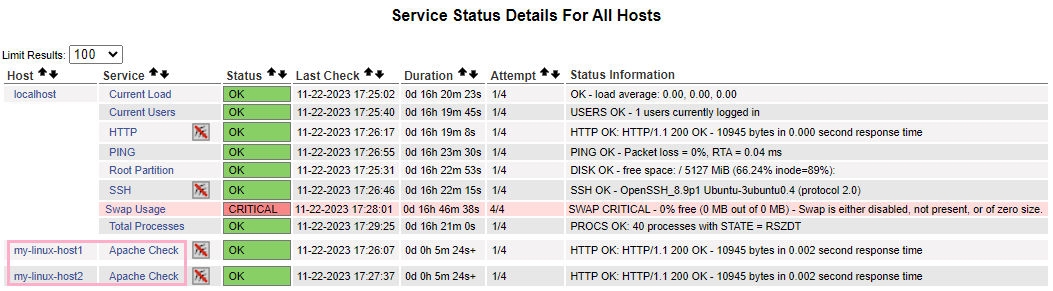Nagios Assignment - 2
To Be Performed:
- Create a monitoring service which will check whether Apache2 service is up or not
I’ll continue where I left off in Assignment 1 – Nagios with:
EC2s used and Private IPs
nagios
10.0.1.146my-linux-host110.0.1.164my-linux-host210.0.1.228
I install Apache in my-linux-host1 and my-linux-host2 and confirm service is running
sudo apt-get install apache2
sudo systemctl status apache2In my Nagios setup, the Current Status > Services section currently only displays information about the localhost. To expand this, I aim to monitor the Apache service on both of our hosts, host1 and host2.
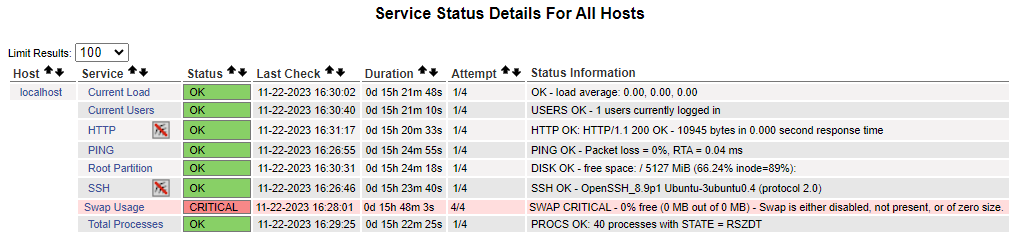
Creating A Monitoring Service
In the localhost.cfg file, I located the following block of code for reference:
# Define a service to check HTTP on the local machine.
# Disable notifications for this service by default, as not all users may have HTTP enabled.
define service {
use local-service ; Name of service template to use
host_name localhost
service_description HTTP
check_command check_http
notifications_enabled 0
}
Using the code block found in nagios.cfg as a reference, I appended the following configuration to both host1.cfg and host2.cfg. In the host2.cfg file, the only change I made was to the host_name parameter, as shown in this sample from host1.cfg:
define service {
use local-service
host_name my-linux-host1
service_description Apache Check
check_command check_http
notifications_enabled 0Restarting Nagios
sudo systemctl restart nagiosNow, if I return to Nagios and navigate to Current Status > Services, it now displays two new services being monitored, each on their respective host, my-linux-host1 and my-linux-host2.
Success