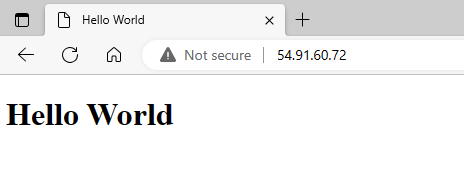Note
Problem Statement: You work for XYZ Corporation. Your wants to launch a new web-based application using AWS Virtual Machines. Configure the resources accMdingly for the tasks. Tasks To Be Performed:
- Create an instance in the US-East-l (N. Virginia) region with an Ubuntu OS and install Nginx for making them web servers.
- Change the default website with a page displaying the message: “Hello World”
I’ll log in to my AWS account and go to EC2 Dashboard and click Launch instance.
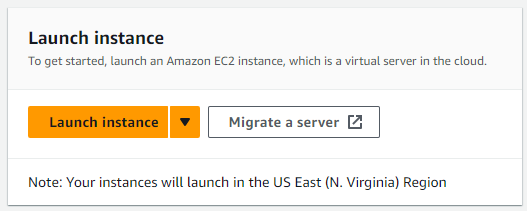 I happen to be in the correct Region (N. Virginia)
I happen to be in the correct Region (N. Virginia)
I’ll name my instance Web_Server
Pick Ubuntu:
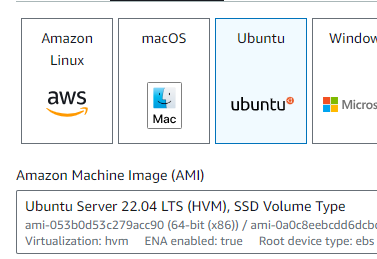
Instance type:
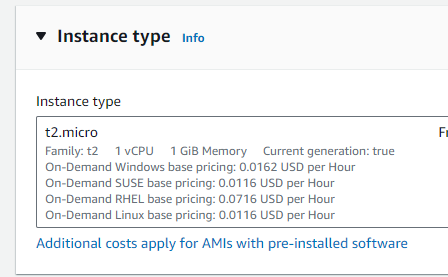
I’ll make sure to Allow HTTP, HTTPS
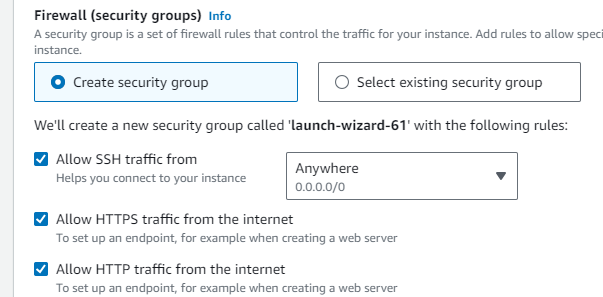
In Advanced details I’ll run some commands in User data to make some changes to the page
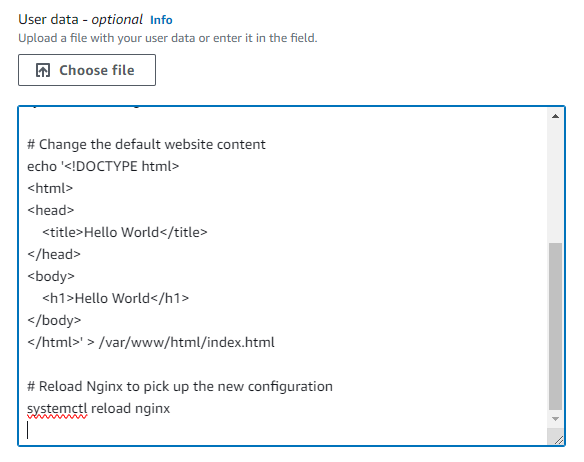
The full script:
#!/bin/bash
# Update package lists
apt-get update -y
# Install Nginx
apt-get install nginx -y
# Enable and start Nginx service
systemctl enable nginx
systemctl start nginx
# Change the default website content
echo '<!DOCTYPE html>
<html>
<head>
<title>Hello World</title>
</head>
<body>
<h1>Hello World</h1>
</body>
</html>' > /var/www/html/index.html
# Reload Nginx to pick up the new configuration
systemctl reload nginxI’ll wait for instance to be ready
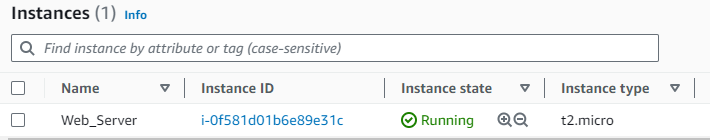
I’ll get the instance’s Public IP
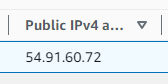
When I check in the browser the expected page appears: