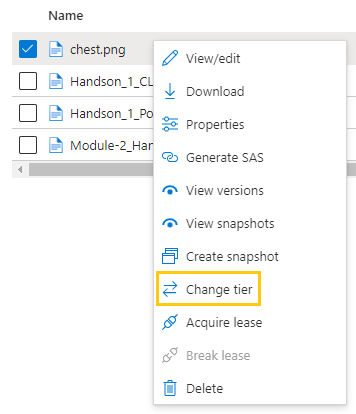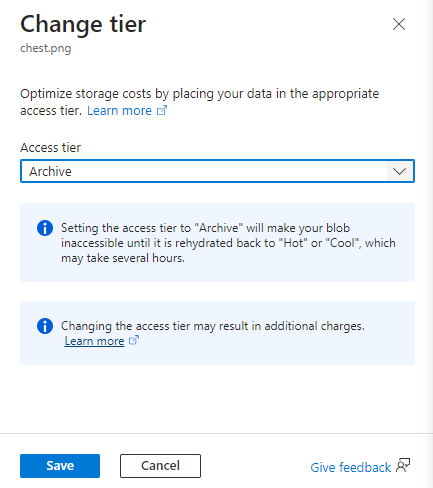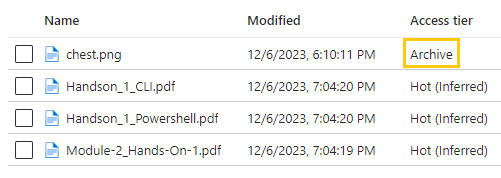Module 2: Assignment - 5
Tasks To Be Performed:
- Create a storage account
- Use the Blob service and upload some files in it
- Change the access tier to archive
Step 1: Create a Storage Account
- In the Azure Portal, I navigate to “Storage accounts” and select
hectorstorage12345(used in Assignment 3) from the list of available storage accounts.
Step 2: Uploading files
-
I open the storage account and navigate to the “Blobs” section.
-
I’ll open the container ”mycontainer” created in Assignment 4 and upload additional files.
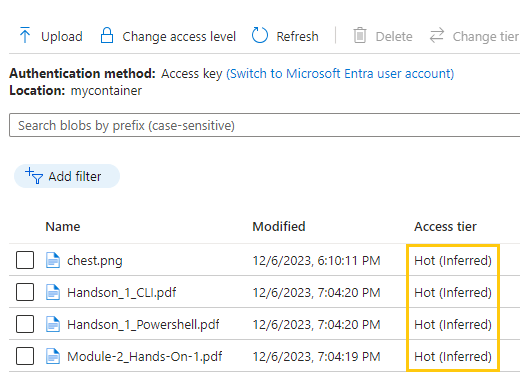
Step 2: Changing access tier
I select the files I want to archive and right click