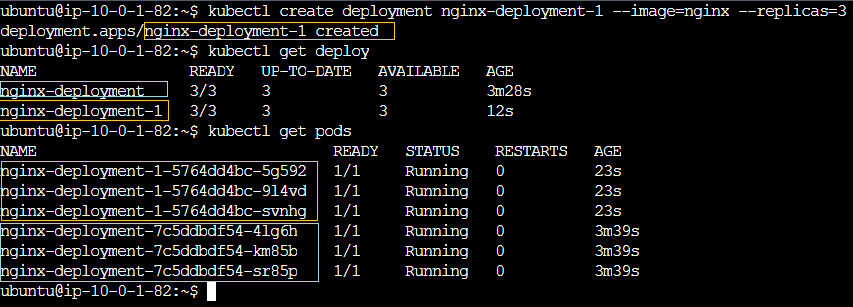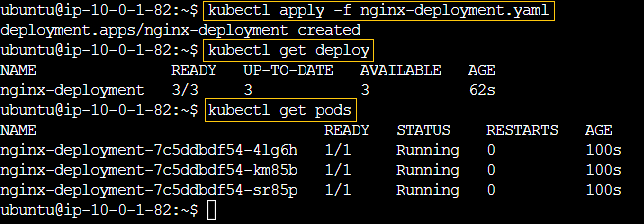Module 7: Kubernetes Assignment - 1
Tasks To Be Performed:
- Deploy a Kubernetes cluster for 3 nodes
- Create a NGINX deployment of 3 replicas
Instances and Their Private IP Addresses
k-master:
10.0.1.82worker1:10.0.1.57worker2:10.0.1.119
Step 1: Deploying Kubernetes
Installing Kubernetes (Kubeadm)
Step 2: NGINX Deployment
I will create a YAML file named nginx-deployment.yaml to define my Nginx deployment in Kubernetes.
apiVersion: apps/v1
kind: Deployment
metadata:
name: nginx-deployment
labels:
app: nginx
spec:
replicas: 3
selector:
matchLabels:
app: nginx
template:
metadata:
labels:
app: nginx
spec:
containers:
- name: nginx
image: nginx
ports:
- containerPort: 80^5f259a
I initiate the deployment by applying the file to my Kubernetes cluster with the following command:
kubectl apply -f nginx-deployment.yamlTo verify that the deployment was successful and to view the deployed resources, I use the command:
kubectl get deployWe can also see the number of pods running is 3
kubectl get podsSuccess
Alternatively, instead of using a .yaml file, I can quickly create a deployment directly from the command line. The following one-liner command sets up a deployment named nginx-deployment-1 using the nginx image and specifies that there should be three replicas:
kubectl create deployment nginx-deployment-1 --image=nginx --replicas=3